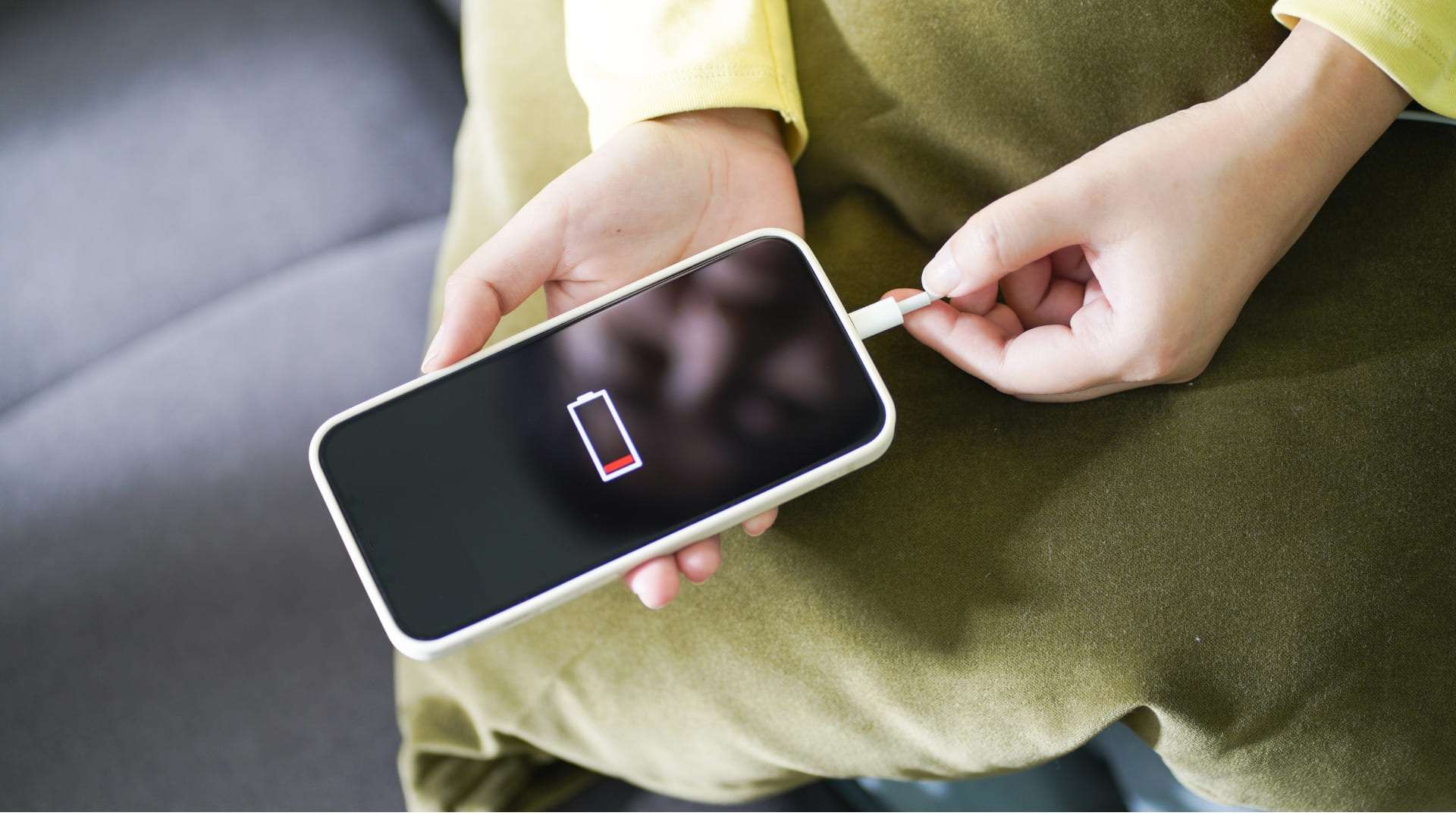
You connect the charger, yet nothing happens, and you’re left wondering, Why is my phone not charging? This issue affects millions, with causes ranging from a faulty cable to lint in the USB-C port. Reports show that devices like the iPhone 15 and Samsung models often face fast charging and port problems. Rather than panicking, try using another device with your charger or cleaning your phone’s charging port.
This article offers proven methods to fix charging issues, boost battery health, and restore proper charging. Keep reading to get the complete guide on how to troubleshoot and charge your device effectively.
Common Reasons Your Phone Has Stopped Charging
1. Incompatible or Faulty Charger and Cable:
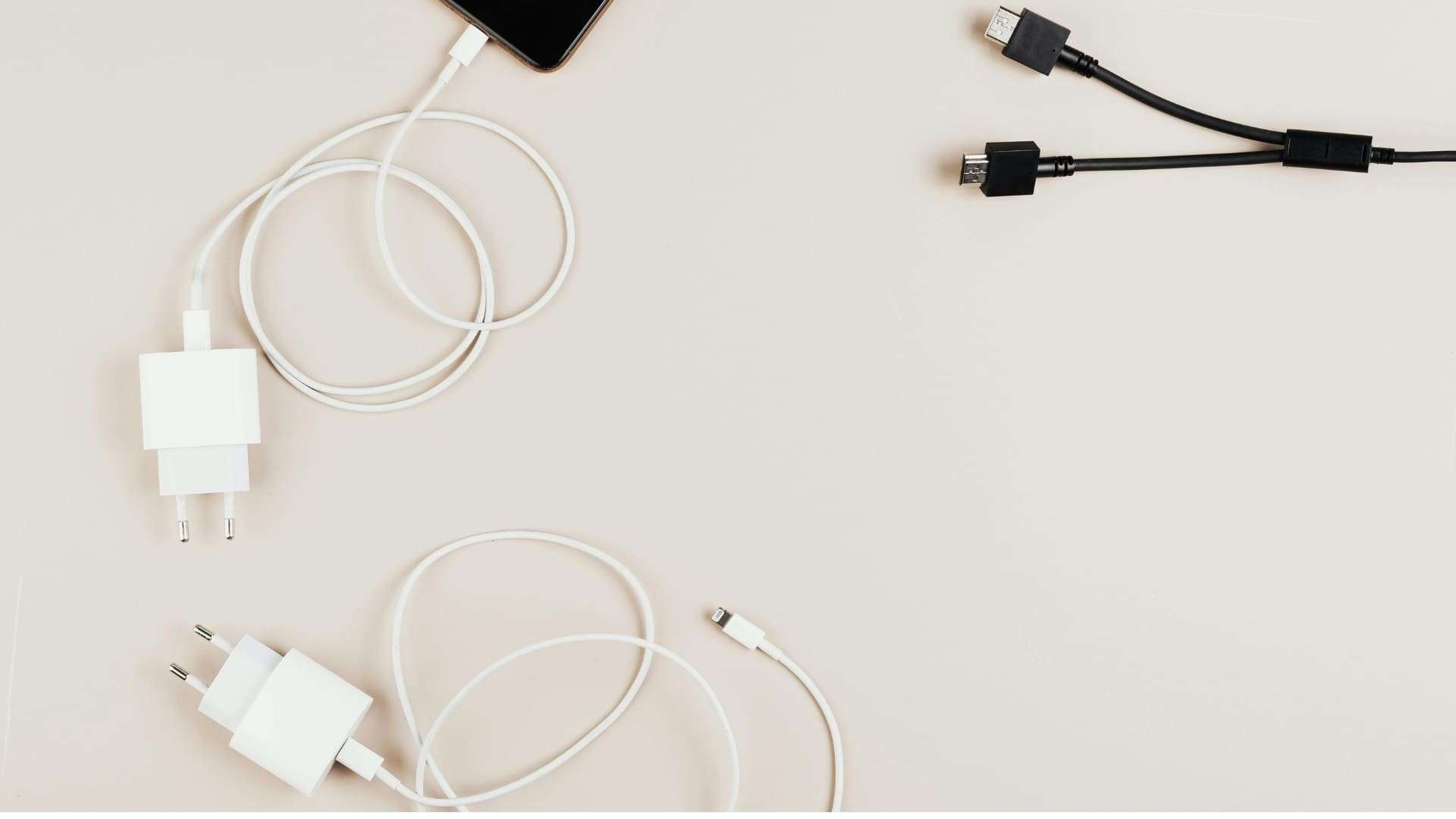
A faulty charging cable or an incompatible charger may cause your phone to stop charging properly. Occasionally, a USB-C cable may appear fine but hold hidden damage that disrupts consistent power delivery. Additionally, using a charger not certified for your Samsung or iPhone 15 may affect device charging stability.
Try a different cable or charger, especially if your phone is connected to a charger but won’t charge. Besides that, charging issues often arise when generic cables can’t hold a charge effectively. Furthermore, certified mobile accessories ensure your phone charges safely and efficiently. Hence, always check your charging setup before assuming internal damage.
2. Issues With the Power Source or Adapter:

Your phone may not charge due to a faulty adapter, damaged plug, or unstable power outlet. Consequently, try charging your device using a different outlet or switch to another power source. Sometimes, the root cause lies not in the cable but in the adapter’s internal components. Likewise, a power outlet that works intermittently may interrupt fast charging and cause glitches.
Before assuming your cable or phone is damaged, test another device with the same adapter. Comparatively, stable wall outlets charge better than loose extension cords. Therefore, identifying the issue early can prevent permanent damage to your phone’s battery or port.
3. Physical Damage to the Charging Port:

A damaged charging port can also prevent your phone from connecting to a charger or charging properly. Signs of damage may include a loose USB connector, a burnt smell, or difficulty inserting the cable. Also, physical damage often affects Samsung phones after sudden drops or improper cable yanking. Before you blame a faulty cable, closely inspect the charging port for cracks or bent pins.
Furthermore, prolonged use under pressure may damage the phone’s charging port or even its motherboard. Eventually, charging issues worsen if internal components fail to align with the charging cable. Hence, seek professional help if damage is evident.
4. Debris or Dust Buildup in the Charging Port:

Lint, dust, or grime inside the port may cause your phone to stop charging or charge intermittently. Especially when you rely on your device for long hours, debris buildup often goes unnoticed. Try using a toothpick or compressed air to clean your USB port carefully. However, avoid using metal objects that may cause additional damage.
Additionally, even a minor blockage can prevent the cable from connecting securely with the port. Debris from the charging port interferes with proper charging, particularly on USB-C models. Thus, clearing out the port regularly can restore fast charging and improve connector reliability. A blocked or dirty port is one of the top answers to why is my phone not charging.
5. Software Glitches or System Bugs:
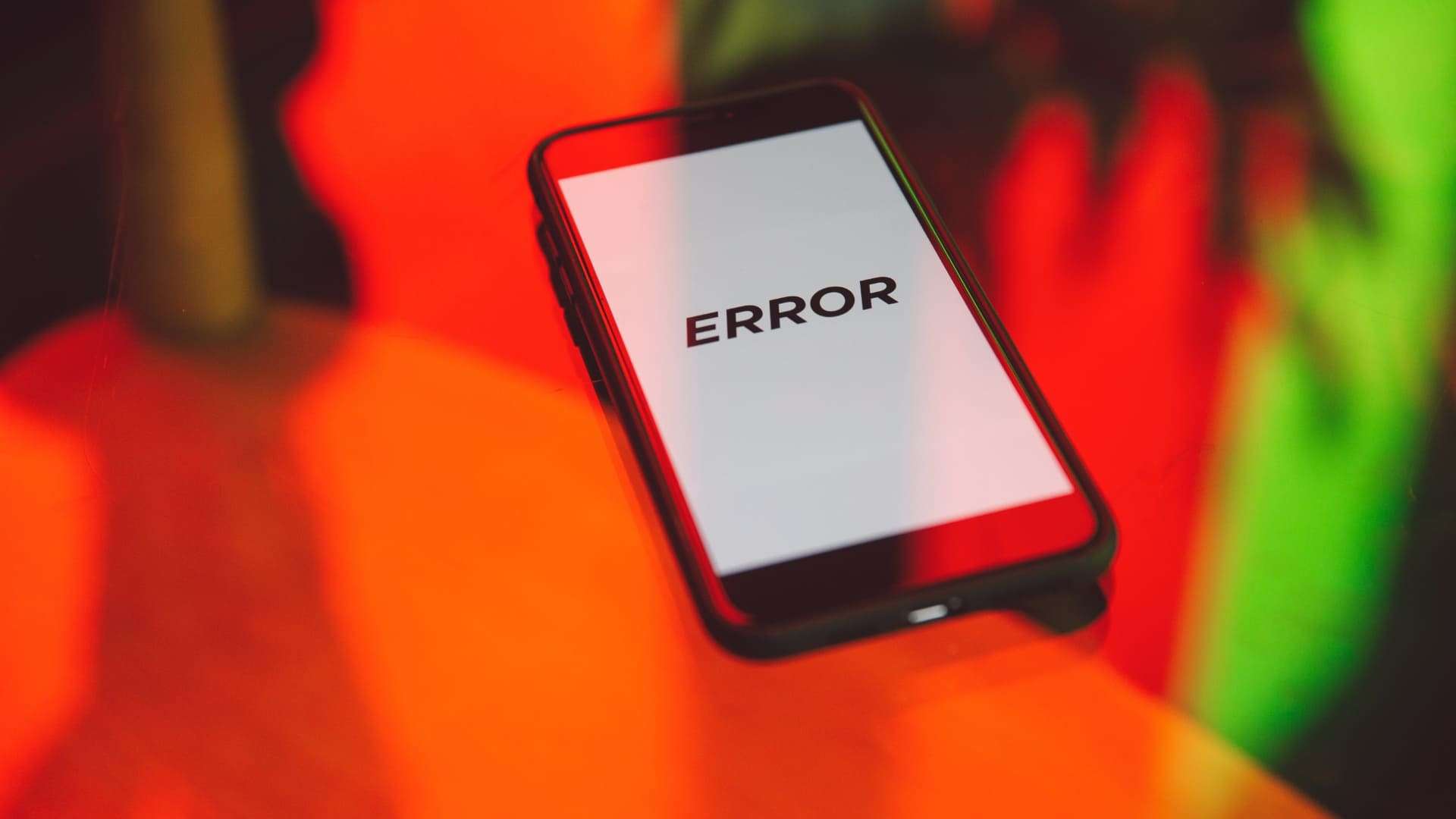
Software glitches, background bugs, or outdated iOS 13 firmware may cause charging to stop unexpectedly. Sometimes, restarting your device or performing a force restart helps reset charging functions. Furthermore, a reboot fixes many minor issues, especially if your phone still won’t charge despite proper hardware. Also, charging may stop because the system misinterprets the battery’s actual state.
Unlike hardware damage, glitches can be resolved without opening the device. However, persistent bugs may require firmware updates or factory resets. Moreover, phones like Google Pixel and newer iPhones use charging optimization features that may temporarily limit power intake during charging cycles.
6. Battery Health and Charging Limits (e.g., Charging at 80%):
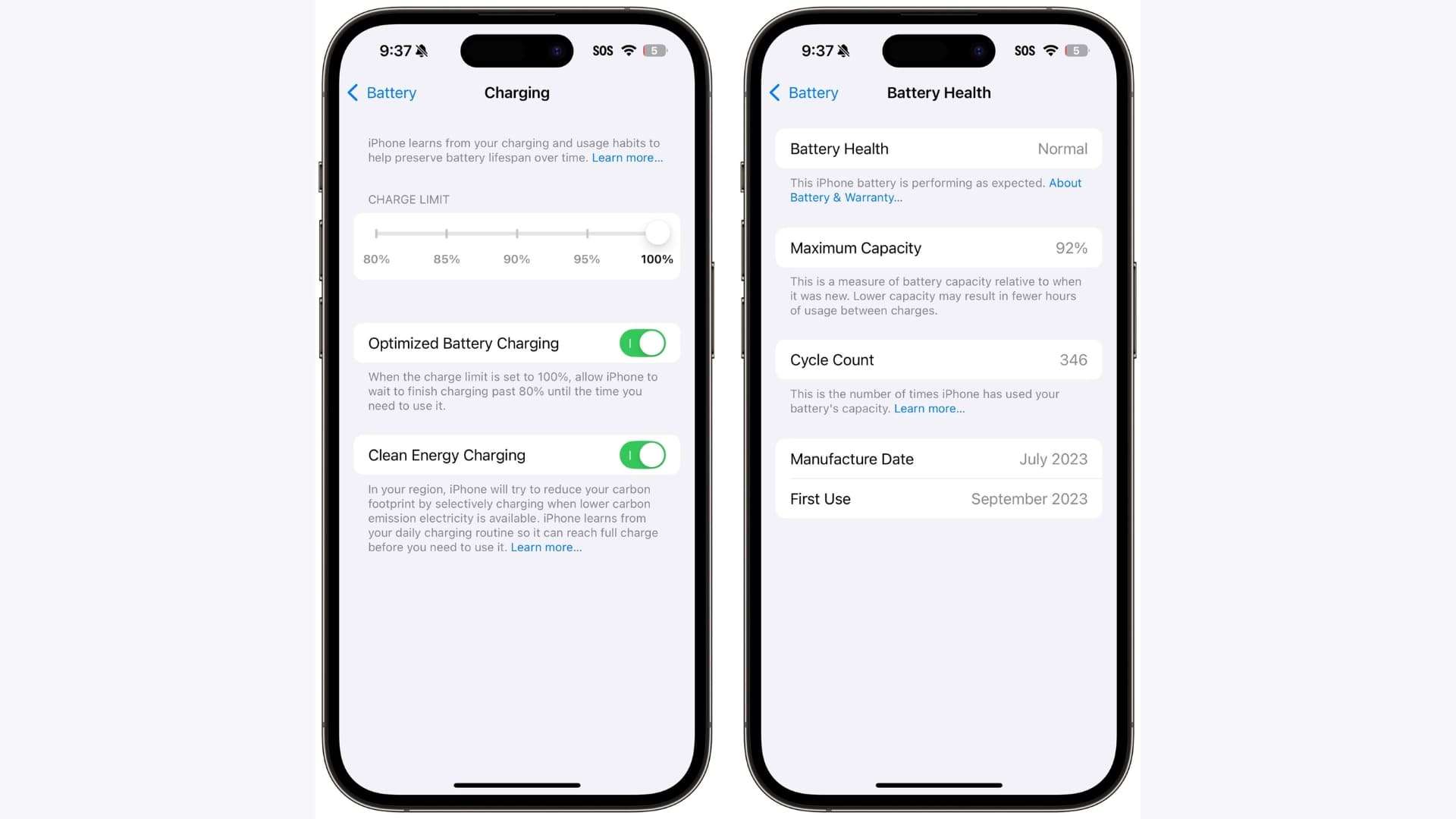
Charging limits such as “Charging at 80%” are now common, especially on iPhones with optimized battery charging enabled. This feature aims to extend the battery’s lifespan by slowing charging after reaching 80%. Moreover, degraded battery health may cause your phone to stop charging altogether. When the battery can no longer hold a charge effectively, replacing it becomes necessary.
Also, extended periods of overheating may trigger safety stops that pause charging. iPhones and Samsung devices alike rely on internal sensors to manage these scenarios. Consequently, if your phone stops charging consistently at 80%, review your battery health settings immediately.
When You Should Seek Professional Help
Sometimes, charging issues go beyond simple fixes and require expert evaluation or component replacement. You should seek professional help in the following situations:
- Your phone still won’t charge after trying a different cable, adapter, and power source.
- The charging port shows noticeable damage, or your USB connector feels loose or wobbly.
- You notice physical damage near the USB-C port or signs of damage on the motherboard.
- The charging port could be faulty due to extended periods of grime, lint, or corrosion buildup.
- Despite multiple reboots or force restarts, the phone is not charging or holds no charge.
Moreover, if your device consistently fails to charge properly, professional repair is strongly advised. Don’t delay fixing it if you’re repeatedly asking yourself, Why is my phone not charging despite multiple attempts.
Conclusion
If you’re still asking Why is my phone not charging? The root cause might be surprisingly simple. Faulty cables, debris from the charging port, or a power outlet issue can all stop charging immediately. Restart your smartphone, try a different wall outlet, or clean the USB port using a toothpick. Additionally, check for software glitches or signs of damage that may affect charging at 80% or above. Persistent issues may need expert repair, especially if your connector or internal components are damaged. Have you ever faced the “why is my phone not charging” issue, and how did you fix it?
FAQs
1. Why is my phone not charging?
Common reasons include a faulty cable, a blocked charging port, a software glitch, or an unstable power source.
2. What should I check first if my phone won’t charge?
Start by inspecting the cable, charging port, and power outlet for visible issues or debris.
3. Can a dirty charging port stop my phone from charging?
Yes, dust or lint can block the connection between your charger and the charging port.
4. Does it matter which charger I use?
Using a non-certified or incompatible charger may result in slow charging or charging failure.
5. What are the signs that something is wrong with the charging port?
If the cable feels loose or the phone charges only at certain angles, the port may be damaged.



