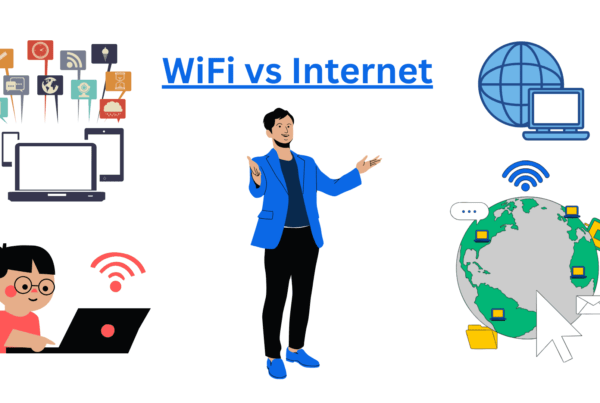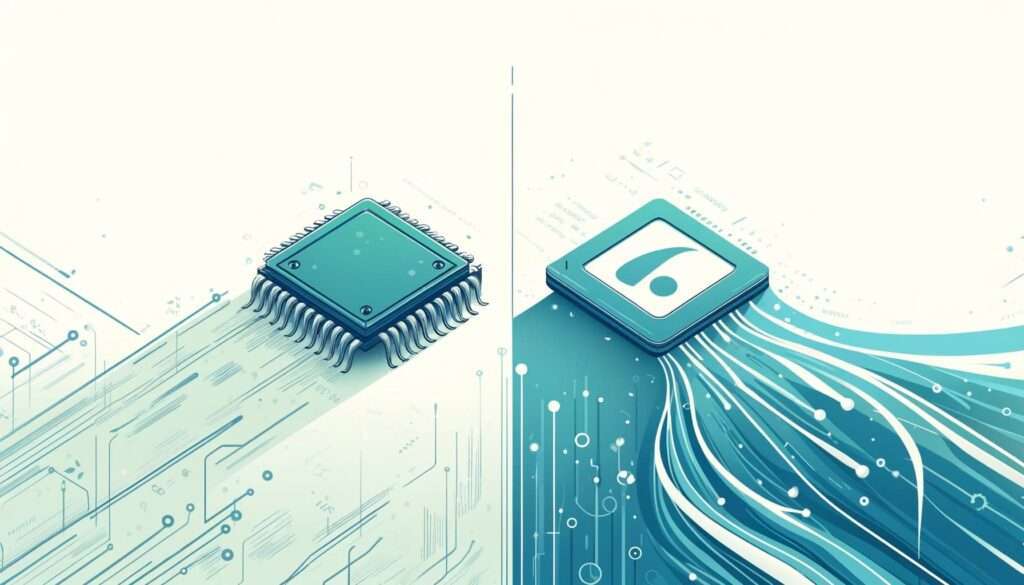
Many struggle to understand the difference between firmware and software. This confusion often leads to issues when updating or troubleshooting devices. Both firmware and software play crucial roles in device functionality, yet their purposes differ significantly. Firmware is low-level software embedded in hardware, controlling specific hardware components. It is stored in non-volatile memory, ensuring it persists through power cycles. On the other hand, software refers to applications and system software running on various platforms. This article provides a comprehensive guide to help understand firmware vs software, their roles, and how they interact with hardware.
Firmware and Software Basics
Firmware refers to permanent software programmed into a device’s read-only memory. It provides low-level control for specific hardware, ensuring proper functionality. Unlike application software, firmware cannot be easily modified or deleted by users. It is stored in the device’s non-volatile memory, meaning it remains even when the device is turned off.
On the other hand, software encompasses a wide range of applications and operating systems that run on devices. These programs can be easily installed, updated, or removed by users. Software is stored on the device’s hard drive or other storage media and requires an operating system to function. The main difference between software and firmware lies in their modifiability and permanence within the device.
Software and Firmware: Types and Examples
Various types of software include application software, system software, and utility software. Application software, such as word processors and web browsers, helps users perform specific tasks. System software, like operating systems, manages hardware resources and provides a platform for running applications. Utility software includes antivirus programs and disk management tools.
Firmware examples include the BIOS in computers, firmware in routers, and embedded firmware in smart appliances. These programs ensure the hardware operates correctly and efficiently. Unlike software, firmware is specifically designed to work closely with the device’s hardware, offering precise control and functionality.
Firmware vs Software: 10 Key Differences
1. Definition and Purpose:
Firmware is a type of software embedded directly into hardware to control specific functions. It operates at a low level, ensuring the hardware performs its intended tasks. In contrast, software encompasses a wide range of programs, including application software and system software, designed to perform various functions on a computer or device. The primary difference lies in their roles: firmware manages hardware directly, while software provides user-level functionality.
2. Storage Location:
Non-volatile memory, such as ROM, EEPROM, or flash memory, stores firmware. This ensures it remains intact even when the device powers off. On the other hand, hard drives, SSDs, or other storage media store software can be easily modified or updated. This storage difference highlights the permanent nature of firmware compared to the more dynamic nature of software.
3. Update Frequency:
Firmware updates occur less frequently because they are critical for device stability and security. These updates often require specific procedures and tools. In contrast, software updates happen regularly, bringing new features, improvements, and bug fixes. The ease of updating software compared to firmware underscores their different roles in maintaining and enhancing device performance.
4. User Interaction:
Firmware operates behind the scenes with no direct user interaction, ensuring the device functions correctly. Software, especially application software, interacts directly with users, providing various functionalities and interfaces. This fundamental difference illustrates the invisible role of firmware in hardware management versus the visible, interactive nature of software.
5. Examples of Use:
Common examples of firmware include the BIOS in computers and the firmware in routers and smart appliances. Examples of software include word processors, web browsers, and operating systems. These examples demonstrate how firmware and software cater to different aspects of device operation and user interaction.
6. Development and Specialization:
Firmware development requires specialized knowledge of low-level programming and hardware integration. Firmware engineers focus on creating efficient, stable code that directly interfaces with hardware components. Software development, however, covers a broad spectrum, including application software and system software. This field requires diverse skills, depending on the software type and intended use.
7. Embedded Systems:
Embedded software often includes firmware, which provides essential control and functionality for specific tasks within a device. This integration allows for precise, efficient operation tailored to the device’s needs. Software in embedded systems can include both low-level and application-level code, enhancing the device’s capabilities beyond its basic functions.
8. Hardware Dependence:
Firmware is closely tied to the hardware it controls, with specific code for each device model. This dependence ensures optimal performance and compatibility. Software, while also needing compatibility, generally operates across a range of hardware configurations. This flexibility allows the software to be more versatile and widely applicable compared to the hardware-specific nature of firmware.
9. Role in the Boot Process:
During the boot process, firmware plays a crucial role by initializing hardware components and loading the operating system. This step is essential for the device to start correctly. Software, particularly the operating system, takes over after firmware initialization, managing hardware resources and providing a platform for applications to run. This sequential relationship highlights the foundational role of firmware in device startup.
10. Security Implications:
Firmware security is critical because vulnerabilities can compromise the entire device. Updates and patches are less frequent but crucial. Software security, although also important, relies on regular updates to address new threats and vulnerabilities. The approach to security in firmware and software reflects their different levels of exposure and potential impact on device operation.
Roles and Careers
Firmware Engineer:
A firmware engineer specializes in developing software that directly controls hardware components. This role involves creating, testing, and updating firmware to ensure optimal performance of embedded systems. Firmware engineers work with specific hardware, often writing low-level code stored in non-volatile memory.
Their tasks also include addressing firmware issues, updating firmware, and ensuring compatibility with hardware and the operating system. They play a crucial role in the seamless operation of devices, requiring expertise in both hardware and software.
Software Developer:
A software developer focuses on creating applications and system software that enhance user experience and device functionality. Their work involves designing, coding, and testing software that runs on various platforms. Software developers must understand how software interacts with hardware components to optimize performance.
They also update software to fix bugs, add features, and improve security. This role requires knowledge of programming languages, software development tools, and user interface design.
Real-World Applications
Software in Everyday Use:
Software is any program running on a computer, ranging from operating systems to high-level applications. Examples of system software include Windows, macOS, and Linux, which manage hardware and software resources. Higher-level software includes web browsers, word processors, and media players, designed to facilitate specific tasks for users.
These applications interact with the hardware through system software, providing a seamless user experience. Regular software updates enhance functionality, security, and performance, making software a vital component of everyday technology use.
Firmware in Devices:
Low-level software embedded in a device’s hardware controls its basic functions, known as firmware. The BIOS in computers, firmware in routers, and embedded firmware in smart appliances serve as examples. Non-volatile memory stores firmware, ensuring it remains intact even when the device powers off.
Firmware updates are crucial for fixing bugs, improving performance, and adding new features. Devices like smartphones, cameras, and IoT gadgets rely on firmware to interface between the hardware and higher-level software, ensuring smooth and efficient operation.
Conclusion
Firmware vs software differences are essential for technology enthusiasts to understand. Firmware controls specific hardware functions and remains persistent in memory. Software, however, operates at a higher level and is frequently updated. Understanding these distinctions enhances device management and troubleshooting skills. How has understanding these differences improved your tech experience?