
Struggling to keep track of backlinks that point to your website can hinder an effective SEO strategy. Surprisingly, the quantity and quality of backlinks still significantly influence ranking factors, as they pass authority and increase referral traffic. Many site owners fail to utilize their Google Search Console account effectively, often not knowing how to check backlinks in Google, and miss valuable insights from the console’s free tools that provide backlink data. A properly monitored link profile reveals the anchor text of a link, the number of backlinks pointing to your site, and specific details about your links.
This guide explains how to find backlinks in Google search results and how to cross-check backlink reports in Google Analytics. The complete guide in the article covers direct URL search, using the site operator, cache checks, and using SEO tools.
The Role of Backlinks in SEO
Backlinks play a critical role in determining your website’s visibility in search engine results. Google and other search engines view every backlink as a signal of authority, trust, and content quality. When multiple websites link to your site, it improves your backlink profile and overall ranking.
Google Search Console is a free tool that helps you monitor the number of backlinks pointing to your site. You can check backlinks in Google Search Console under the “Links” section, sorted by incoming links. Additionally, the anchor text of a link and the number of unique websites linking to your site are significant factors in determining your site’s ranking.
Bad backlinks or unnatural links to your website can negatively impact your ranking factors and SEO strategy. Monitoring backlinks regularly helps identify the spammy links that should be removed or disavowed.
How to Check Backlinks in Google Search?
Direct URL Search:
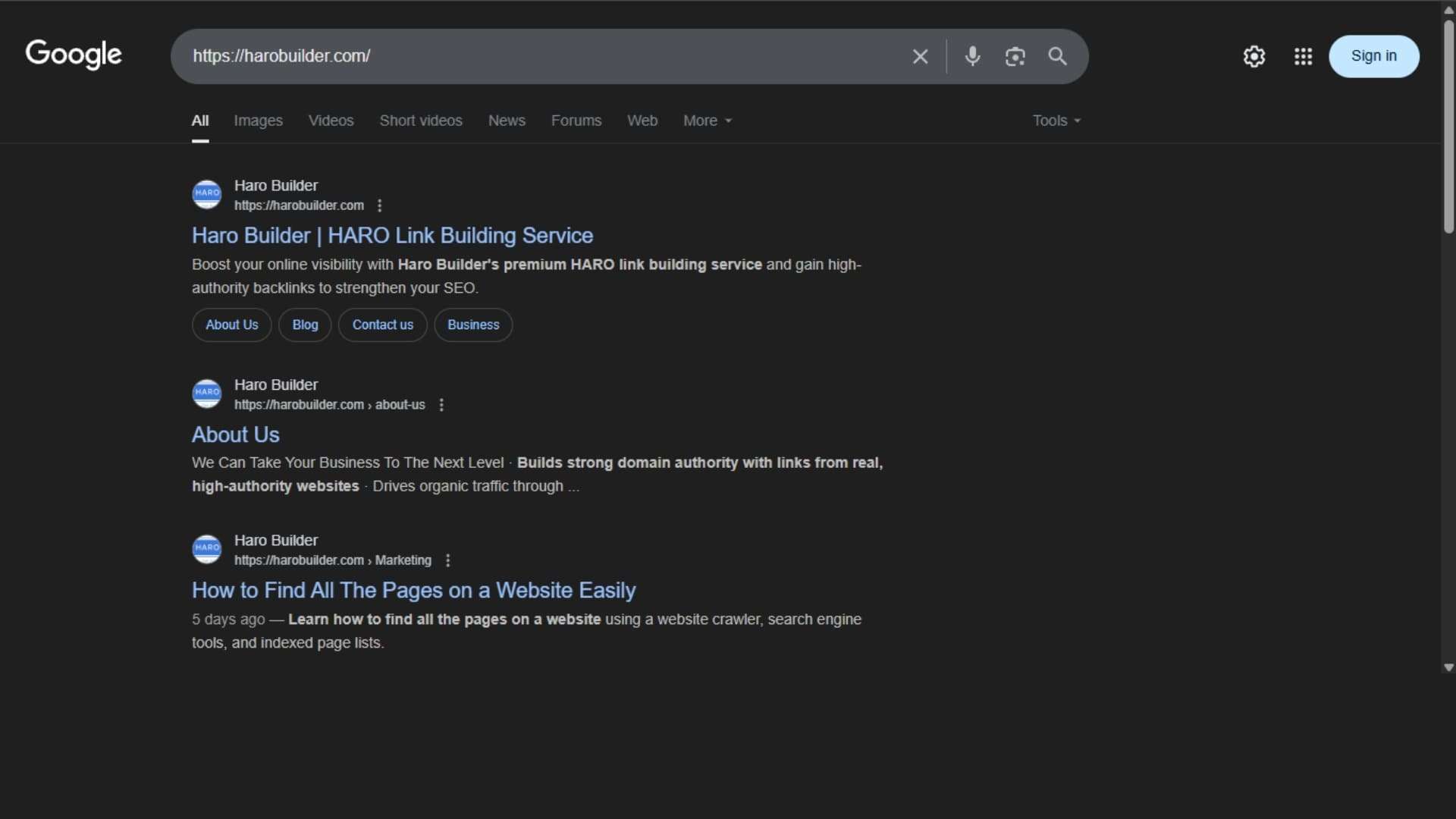
You can check backlinks in Google Search by searching your full URL directly in the search engine. Type your web page’s exact URL to see which pages from the other site reference it. While this method doesn’t display every backlink, it highlights indexed links that point to your site. Furthermore, it provides a snapshot of how your website appears in Google search results. Although this method doesn’t show detailed backlink data, it’s quick for a basic check. Conversely, using the URL in quotes further refines the results. Hence, it helps spot recent link growth and mentions.
Using the “site:” Operator:
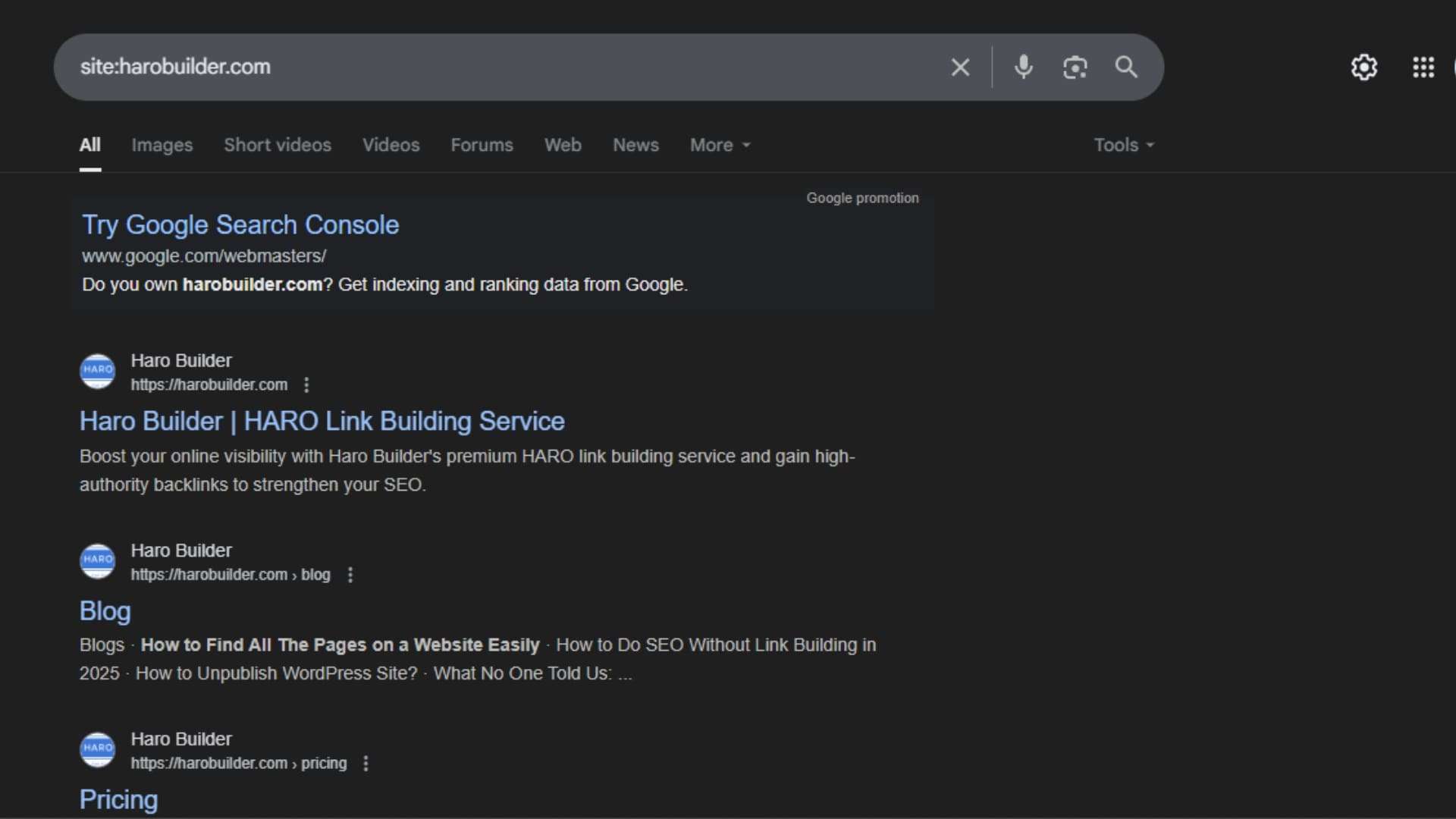
Using the “site:” operator in Google Search helps identify indexed pages linking to your website. Type site:example.com with your domain or URL to locate web pages that Google has crawled. Although not designed solely for backlink analysis, this operator can help uncover pages linking to your site that are already indexed in Google’s search results. Additionally, it filters out unrelated domains and focuses on a specific website. You won’t get backlink reports, but this method reveals links from unique websites. Thus, it’s beneficial for spotting backlinks pointing to your site when used along with other tools.
Checking with a Random Sentence:
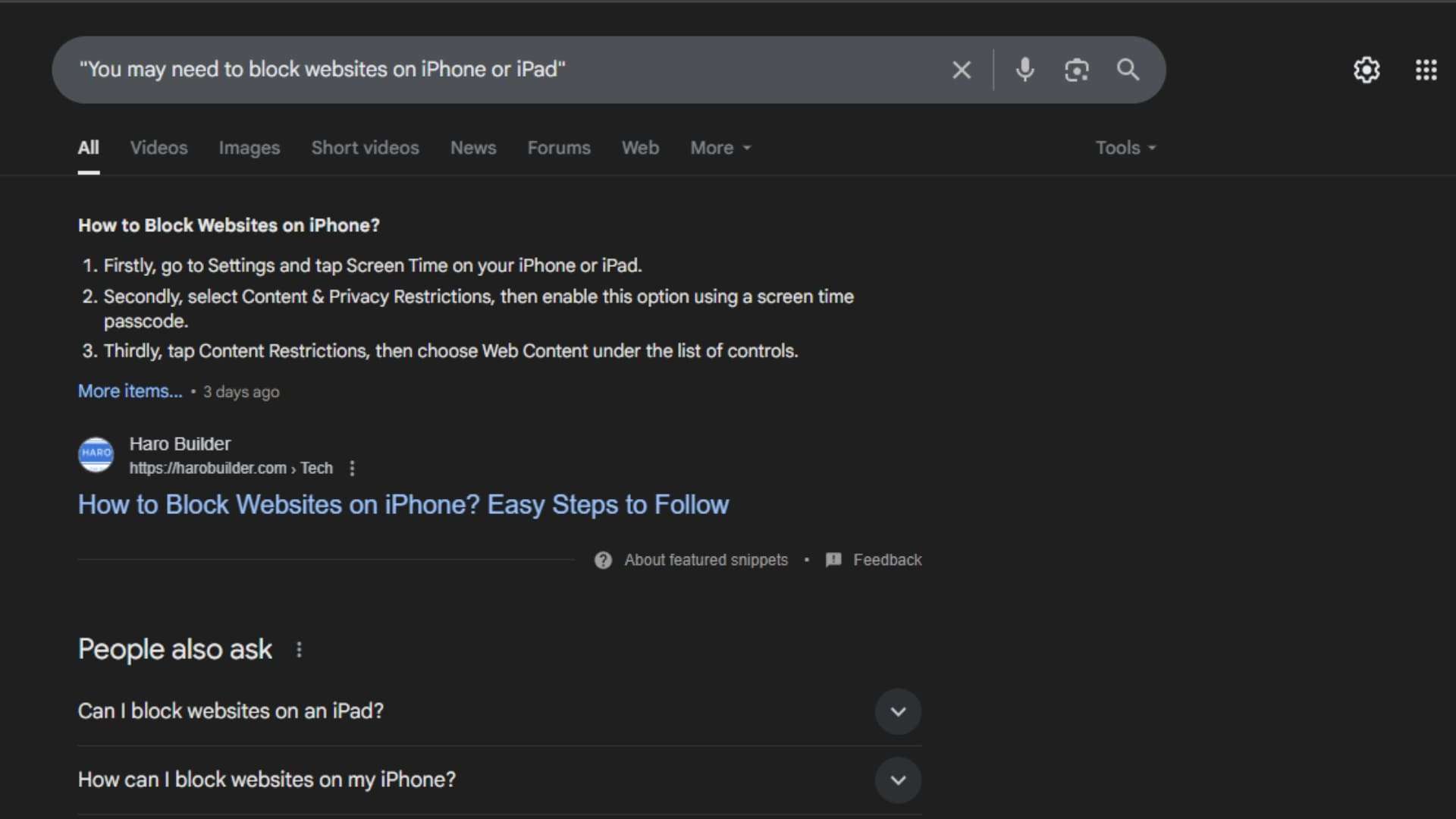
Another practical method to find backlinks in Google Search is by pasting a random sentence from your article. Google may show websites linking to your content when they quote that sentence. This method, although informal, helps locate backlinks with matching anchor text or quoted text. Besides offering insight into link context, it identifies the specific pages that referenced your material. Comparatively, it can reveal backlinks pointing from forums, blogs, or scraped content. You’ll find this method useful when no tools are available. However, it’s not as comprehensive as a proper backlink report.
Checking Google Cache:
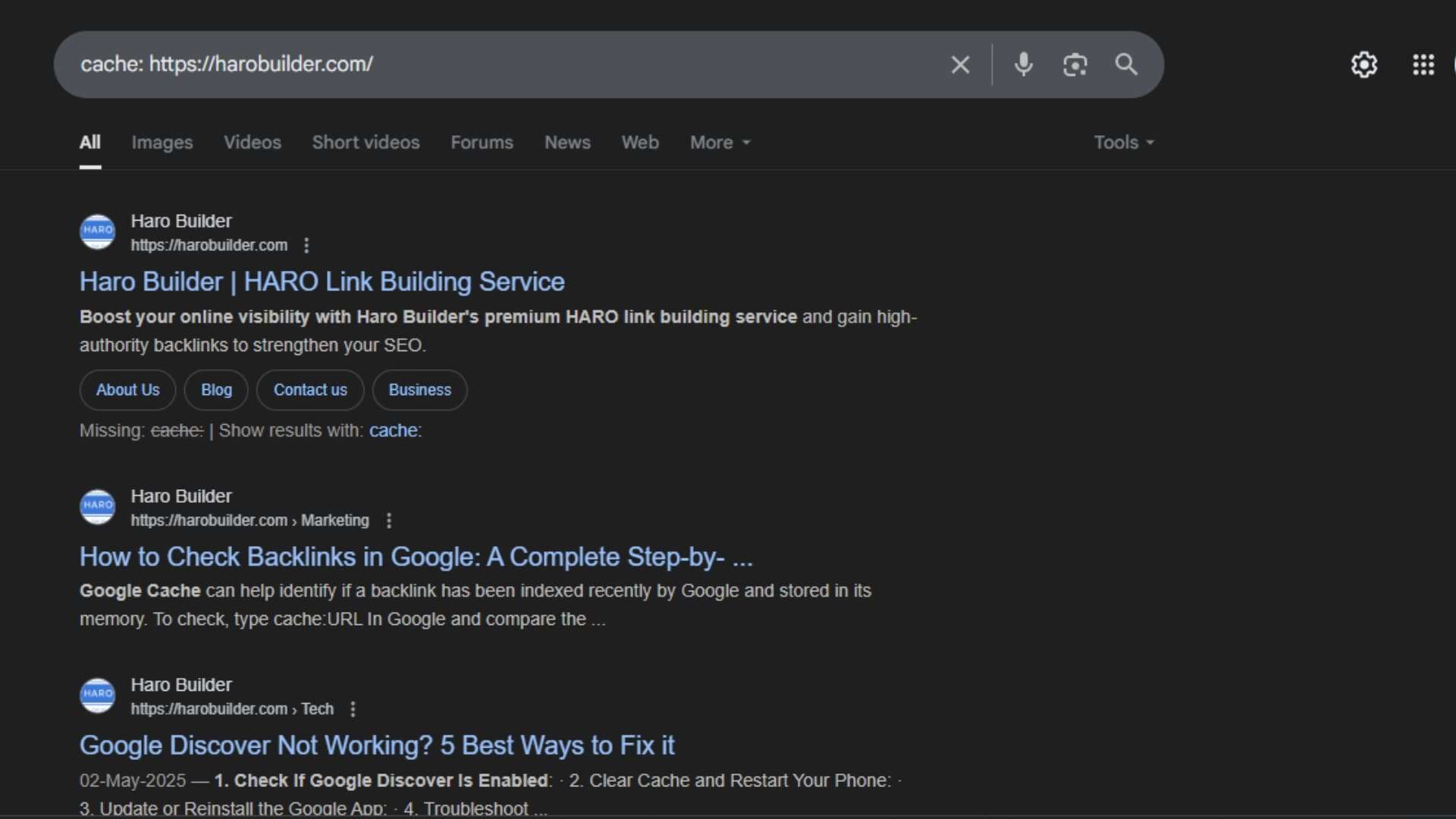
Google Cache can help identify whether a backlink has been recently indexed by Google and stored in its cache. To check, type “cache: URL” in Google, and compare the cached content to your actual webpage. If the page contains links pointing to your site, they may also appear in the cache. While this isn’t a dedicated backlink checker, it provides information about when the page was last crawled. Thus, it helps monitor your backlinks when you’re checking Google search results manually. However, backlinks in cached versions might not always reflect the most recent link growth.
Using Google Search Console:
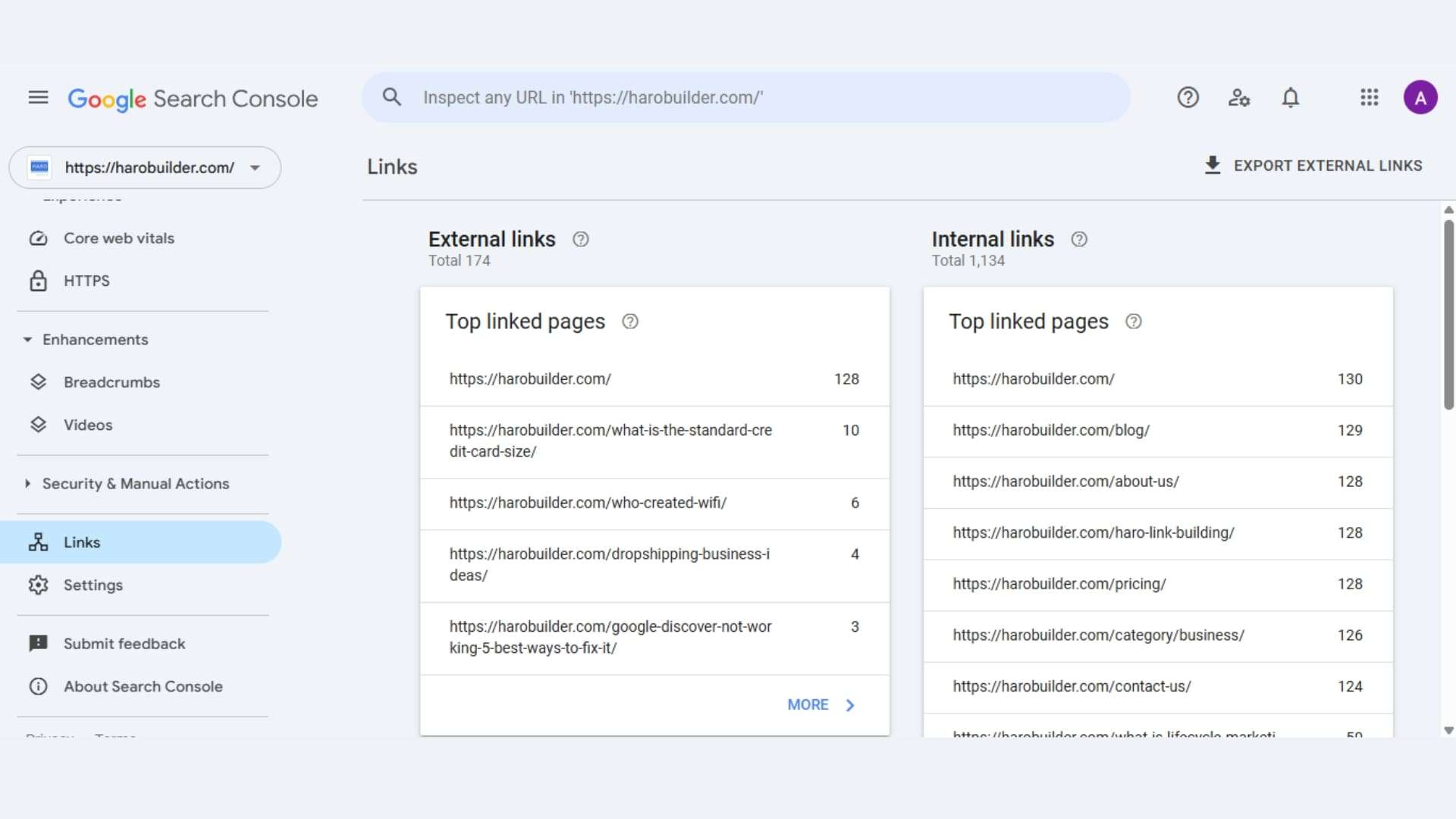
To check backlinks in Google Search Console (GSC), navigate to the “Links” report within your property. This report provides insights into external links pointing to your site, including top linking sites and top linked pages. You can also export the backlink data for further analysis.
Here’s a step-by-step guide:
- Sign in to Google Search Console: Access your Google account and select the website property you want to analyze.
- Locate the Links report: In the left-hand menu, find and click on the “Links” section.
- Explore the report: The report is divided into sections, including “Top linking sites,” “Top linked pages,” and “External links.”
- Analyze the data: Review the top linking sites, the pages on your site that receive the most links, and the anchor text used in those links.
- Export the data: If needed, you can download the backlink data by clicking the “Export” button.
Using SEO Tools:
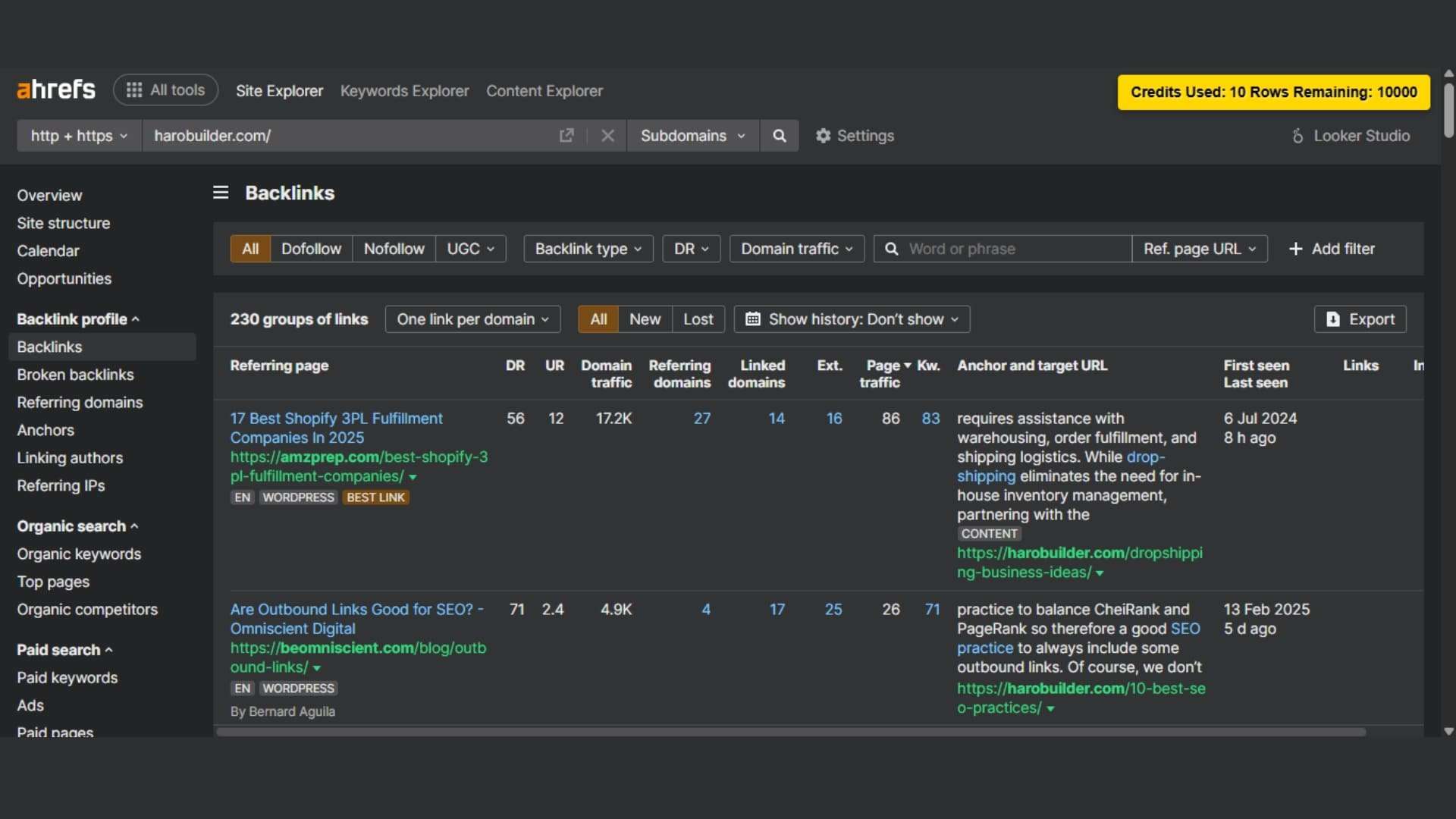
To thoroughly check backlinks in Google, use third-party SEO tools like Ahrefs, Semrush, or Moz. These tools provide detailed backlink analysis, including link context, anchor text, and linking and target pages. Moreover, they display the number of backlinks and linking sites, helping to identify spammy or low-quality links. Unlike basic methods, these tools offer filtered reports sorted by incoming links and domains.
Benefits of using SEO tools:
- Monitor backlink profiles and the quality of your backlink profile
- Identify backlink data to improve your SEO strategy and avoid bad backlinks
Conclusion
Maintaining accurate backlink profiles and monitoring links pointing to your website ensures healthier referral traffic and stronger search engine rankings. Tools like Google Search Console and Google Analytics 4 provide backlink reports to help you track your backlinks and identify spammy or unnatural links. Improving your site’s SEO involves regularly checking backlinks in Google search results, tracking link growth, and refining your link-building strategy to ensure optimal results. You’ll find that identifying the quality of backlinks is one of the most important tasks for your website’s SEO. So, which backlink method will you test first to enhance your backlink analysis?
FAQs
1. What are backlinks in SEO?
Backlinks are links from other websites that point to your site and impact search engine rankings.
2. Why should I monitor my backlinks?
Monitoring helps improve your SEO strategy and identify spammy or low-quality links harming your rankings.
3. Is Google Search Console free to use?
Yes, Google Search Console is a free tool that provides backlink data and site performance insights.
4. How often should I check my backlinks?
Check your backlinks monthly or after major campaigns to monitor link growth and quality.
5. What is a backlink profile?
A backlink profile encompasses all links pointing to your website, highlighting the quantity, quality, and anchor texts used.



