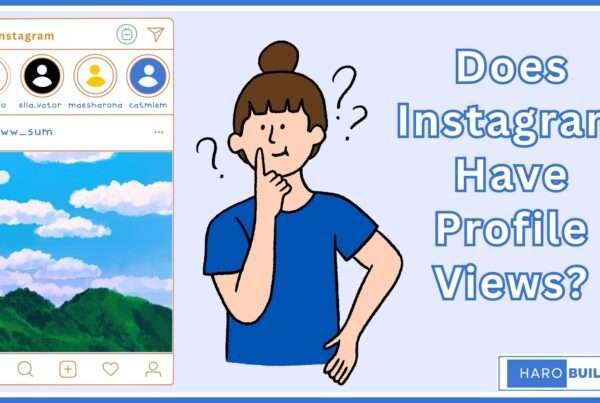Business owners often question “how to see my Google reviews” to know what their audience is thinking. Not finding your Google reviews can be frustrating, especially when you’re eager to understand customer feedback. Many business owners face this issue, often due to unfamiliarity with the Google Business Profile interface. 88% of consumers trust online reviews as much as personal recommendations. This underscores the importance of regularly monitoring your reviews on Google Maps and your business profile.
Fortunately, accessing your reviews is straightforward and can be done via desktop or mobile devices. This guide provides a comprehensive, step-by-step approach to help you view and manage your Google reviews effectively.
Why Are Google Reviews Important?
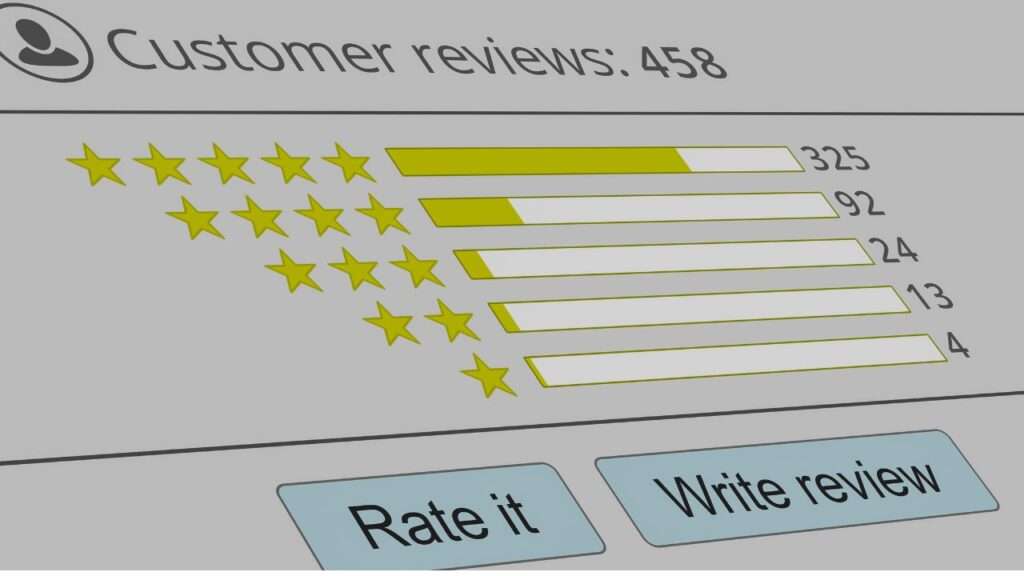
Google reviews are vital in shaping a business’s online presence and reputation. They directly influence how customers perceive your services, products, and trustworthiness. Moreover, reviews can significantly impact your local SEO, search results rankings, and customer engagement across desktop and mobile devices, including Android and iPhone.
Build Trust with New and Existing Customers:
Customers usually check reviews on Google before contacting or visiting a business location. These online reviews serve as digital word-of-mouth and affect how others perceive your credibility. Moreover, many positive reviews on your Google Business Profile build consistent confidence. Conversely, negative review clusters can reduce clicks to your review page and business listing. People often find your business through local SEO tactics, but they stay because of great ratings.
They Improve Your Local SEO and Search Rankings:
Google uses ratings and reviews to determine a business’s value and position in local search results. Better local rankings mean customers can locate your business faster on the Google Maps app. Hence, managing Google reviews is not just about brand reputation, it boosts your search engine reach. Businesses with more customer feedback rank higher, especially on mobile devices during intent-based searches. Besides visibility, review quantity also contributes to Google’s trust signals for your business profile.
They Encourage Customer Engagement and Feedback:
When customers leave reviews on a mobile device, they feel part of your brand’s growth. Google reviews allow customers to leave honest opinions and businesses to respond to reviews easily. Also, replying through your Google account shows you care about feedback, positive or negative alike. Even a single review left on Google can reflect how responsive a business owner is. Timely responses also prevent potential customers from misjudging your review management efforts.
They Provide Insights for Business Improvement:
Reading what customers are saying about your business gives you insight into service quality or flaws. Whether a review is deleted or remains visible, initial reactions shape lasting impressions online. Also, identifying recurring complaints helps business owners address underlying problems quickly and transparently. Although some comments may be critical, review management lets you transform issues into improvement opportunities. Eventually, this loop of feedback, action, and response helps in growing your business sustainably.
They Help Potential Customers Make Informed Decisions:
Prospective clients usually search for your business on Google Maps to compare ratings and reviews. Knowing how to find the review they want often drives their final decision to purchase. Explicitly, reviews your customers have left offer real-world context that marketing alone cannot provide. Moreover, when they see your business profile with helpful responses, trust builds even further. Even reviews on the Google Play Store affect how service-based apps are perceived on Android devices.
How Do I See My Google Reviews on a Desktop or PC?
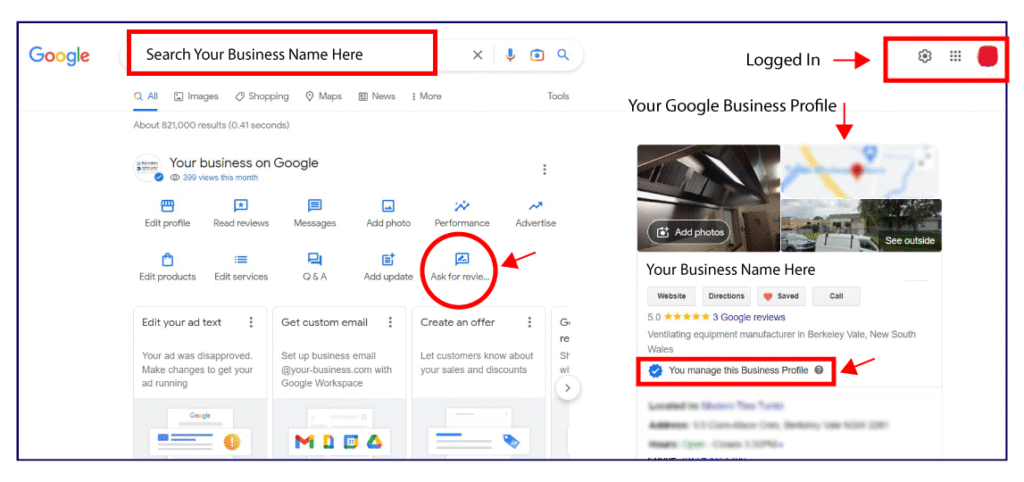
Seeing your Google reviews on a desktop or PC is simple and helps manage your business profile. Whether you want to respond to reviews, check customer feedback, or delete Google reviews, following a few easy steps ensures you stay in control.
Here’s how to do it:
- Go to Google Search and sign in to your Google Account linked to your business profile.
- Type your business name into the search bar and press Enter.
- Look at the right side of the screen to find your Google Business Profile panel.
- Click “Google reviews” to view the number of reviews and ratings left on Google.
- Use filters to see reviews you left, past reviews, or the review you want to manage.
- Respond to reviews or manage reviews directly from your review page.
- Follow Google’s review guidelines when replying to or removing any inappropriate content.
These steps help maintain accurate online reviews and improve your local SEO presence.
How Do I See My Google Reviews on Mobile Phones?
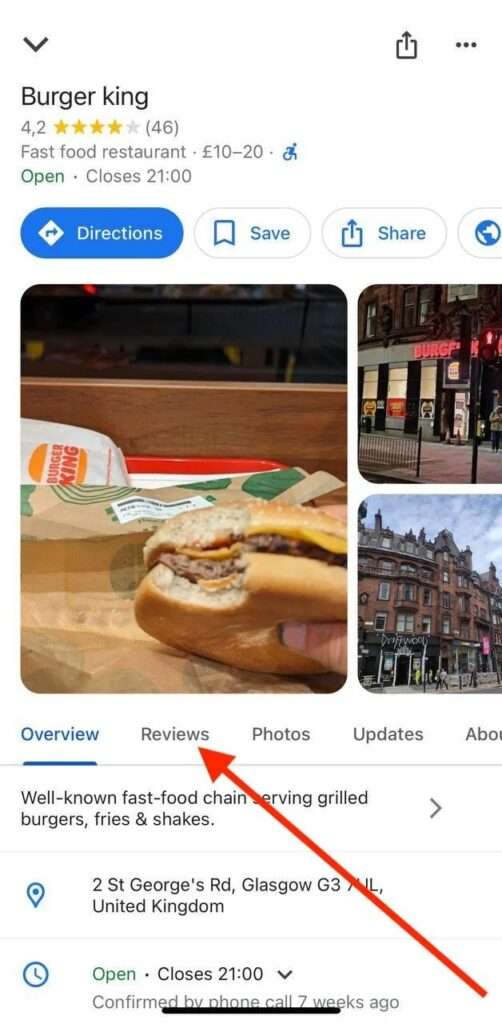
Checking your Google reviews on a mobile device is straightforward and helps you stay updated anywhere. Whether you’re using an Android or an iPhone, viewing and managing reviews on Google can be done through simple steps. This is essential for business owners aiming to improve customer satisfaction and local SEO.
Here’s how to see your Google reviews on mobile:
- Open the Google Maps app on your Android or iPhone and make sure you’re signed into your Google account.
- Search for your business name in the search bar and tap on the correct listing.
- Scroll down on your business profile to find the “ratings and reviews” section.
- Tap “Reviews” to see all reviews your customers have left, both positive reviews and negative review feedback.
- Use filters to find the review you want or see reviews you left for others.
- Tap on “Manage reviews” if you’re the business owner to reply to or delete reviews according to Google’s review guidelines.
- Enable notifications to get alerts when customers leave reviews on Google.
Viewing reviews regularly allows you to monitor your business reputation, manage Google reviews efficiently, and respond to reviews promptly, all from your mobile phone.
How to Find My Google Reviews on Google Play?
Finding your Google reviews on Google Play is important if you’ve left feedback on apps, games, or services. Whether you’re using an Android phone or a desktop, Google Play reviews are tied to your Google account and easy to access with a few steps. You’ll see all the reviews you left, including ratings and customer feedback.
Follow these step-by-step instructions to find your Google Play reviews:
- Open the Google Play Store app on your Android mobile device and make sure you’re logged in.
- Tap on your profile icon at the top right to access your Google account settings.
- Select “Manage apps & device” and then tap on the “Manage” tab to see all your apps.
- Tap the “Ratings and reviews” option under your account menu to view your past reviews.
- Scroll through the list to see reviews you left on apps and services from the Play Store.
- Tap any review to edit or delete Google reviews if needed, as long as they follow Google’s review guidelines.
- Use this review page to manage reviews, monitor responses from developers, or update your opinions.
This helps you track your review history, improve your review management, and ensure your feedback remains relevant.
Conclusion
Regularly checking your Google reviews is crucial for maintaining a positive online presence and enhancing customer satisfaction. By following the steps outlined in this guide, you can easily access and manage your reviews across various platforms. Remember, timely responses to both positive and negative reviews demonstrate your commitment to customer service. Have you implemented these steps to monitor your Google reviews?
FAQs
1. What are Google reviews?
Google reviews are public ratings and comments people leave about businesses, services, or apps.
2. Why should I check my Google reviews?
They help you understand what others are saying about your service or business online.
3. Can anyone leave a Google review?
Yes, anyone with a Google account can leave a review for a place or business.
4. How can I find reviews I’ve written?
Log into your Google account and check the “Your contributions” section on Google Maps or Google.
5. Do Google reviews show up right away?
Not always. Sometimes they take time to appear or may be filtered by Google.
6. Can I delete a review I posted?
Yes, go to the review you wrote, tap the options, and choose delete.