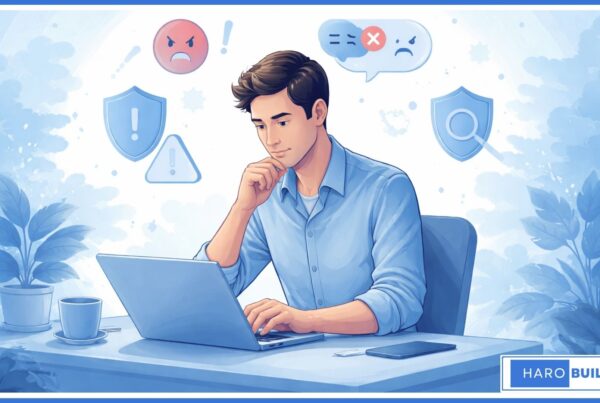Ever searched for your business only to see nothing appear—frustrating, right? Nearly 90% of consumers check businesses on Google before deciding, so missing visibility can seriously hurt local reach. If you’ve ever asked yourself, “why is my business not showing on Google”, it could be due to a range of issues: lack of verification, outdated business information, poor website SEO, or stiff local competition. Thankfully, the solution involves simple yet effective steps.
This complete guide explains how to verify your Google Business Profile, optimize your website, build online citations, encourage reviews, monitor performance, and seek expert help. Follow this comprehensive walkthrough to ensure your business appears prominently on Google Search and Maps, helping customers find your business online.
Why Is My Business Not Showing on Google
If you’re wondering why is my business not showing on Google, several factors could be responsible. Common reasons include an unverified Google Business Profile, incomplete or outdated business information, poor website SEO, or recent changes not yet reflected in search results. In some cases, Google may temporarily hide listings that violate guidelines or lack activity.
High local competition and a newly created business profile can also delay visibility. To fix this, ensure your business is verified, update all details consistently, optimize your website, and encourage customer reviews. These steps help your business appear prominently on Google Search and Google Maps.
Why Is My Business Not Showing on Google: Common Issues
A business not showing up on Google can stem from a few key reasons, primarily related to Google Business Profile (GBP) setup and website optimization. The most common issues include an unverified or incomplete GBP, incorrect or inconsistent business information across the web (NAP – Name, Address, Phone Number), and lack of website optimization for search engines.
Here’s a more detailed breakdown:
1. Google Business Profile (GBP) Issues:
- Unverified Profile: A Google Business Profile needs to be claimed and verified for it to appear in search results and on Google Maps.
- Incomplete or Incorrect Information: Google prioritizes businesses with complete and accurate information. Ensure your business name, address, phone number, website, and other details are consistent and up-to-date.
- Suspended Profile: Google may suspend a GBP if it violates their guidelines, such as using inaccurate information or engaging in spammy practices.
- Recent Changes: If you’ve recently made changes to your GBP, it may take some time for Google to update and reflect those changes.
- Low Profile Strength: Google uses a profile strength indicator on the dashboard to encourage businesses to fill out as much information as possible.
If you’ve recently asked yourself why is my business not showing on Google, the answer may be hidden in one of these common GBP issues.
2. Website Issues:
- Not Indexed: If your website is new, Google may not have crawled and indexed it yet. This can take some time.
- Poor Website Structure: A complex or confusing website structure can make it difficult for search engine crawlers to understand and index your site.
- Thin or Duplicate Content: Websites with low-quality or duplicate content may struggle to rank well.
- Poor Backlink Profile: Low-quality or spammy backlinks can negatively impact your website’s ranking.
- Slow Loading Speed: If your website loads slowly, Google may not rank your business well in search results. Speed impacts visibility on Google Search because it affects user experience and bounce rates.
3. Other Potential Problems:
- High Competition: In highly competitive industries, it can be more challenging to rank well.
- Lack of Reviews: Google values reviews, so a lack of reviews or an inconsistent review profile can hurt your visibility.
- Violating Google’s Guidelines: Google has specific guidelines for businesses, and violating them can lead to penalties or suspensions.
If you’re still thinking why is my business not showing on Google, the problem could be in any of these overlooked areas.
How to Troubleshoot and Improve Visibility
1. Verify and Optimize your GBP:
Firstly, verify your business through your Google account to ensure your business appears on Google Maps. Until your Google Business Profile is verified, your business might not show in search results. Update your business information regularly to help Google understand what your business offers. Make your business stand out by uploading quality photos, selecting accurate categories, and updating business hours. Furthermore, ensuring your business address, name, and phone number are accurate builds trust with Google.
Optimization tips:
- Use keywords like “local business” and “business listing” in your profile description and updates.
- Regularly post updates to improve visibility on Google and attract customers to find your business.
- Link to your local business website directly from your Google business profile for stronger signals.
- Verify your business location precisely to appear on Google Maps and Google search reliably.
2. Improve Website SEO:
Your website must support your local search efforts to help your business show up on Google. Ensure your business name and address on Google match the details on your website exactly. Use structured data to help Google understand your business type, hours, and location details. Also, ensure your business information is up to date across the site to avoid data mismatch.
Use relevant search engine keywords naturally across titles, meta descriptions, and internal links. Altogether, optimizing your Google My Business listing and website increases visibility on Google.
3. Build Online Citations:
Online citations improve your local rankings and help your business appear on Google Maps and search. Ensure your business information remains consistent across directories like Google Business Profile and local listings. Also, enter your business name, address, and contact details the same everywhere. Verify your business on each directory to help Google trust your business and rank it better.
The more accurate citations you have, the easier it is for customers to find your business. Directories boost credibility and increase the likelihood that your business appears in local search results.
4. Encourage Reviews:
Google reviews play a vital role in helping your business stand out and attract more visibility. Ask satisfied customers to leave honest feedback to help your business appear on Google Maps. Moreover, respond to reviews consistently to show that your business is active and engaged.
High-quality reviews help Google understand that your business is trustworthy and worth ranking prominently. Update your Google business profile with review highlights and ratings to build a stronger online reputation. Customers find your business more credible when others leave authentic experiences and ratings.
5. Monitor Performance:
Monitor your business performance using Google Insights and other analytics tools within your Google account. Tracking how your business appears on Google Maps and search can uncover visibility issues quickly. Review how many users search for your business and how often your business listing is viewed.
Additionally, analyze actions like website visits, direction requests, and phone calls through the Google dashboard. If performance drops, verify your business info and update your Google business profile immediately. Regularly monitoring helps ensure your business remains visible and appears prominently on Google.
6. Seek Expert Help:
If you’ve implemented changes and still wonder why is my business not showing on Google, seek professional assistance. Experts can help your business rank on Google by auditing listings, content, and technical SEO. They understand what your business needs to compete effectively in local search results.
Moreover, an expert can ensure your business appears on Google Maps and Google search consistently. They’ll also help optimize your Google business profile for better engagement and ranking. Altogether, getting support from specialists ensures your business remains visible and continues attracting local traffic.
Conclusion
By resolving common issues like unverified profiles, outdated business hours, or poor local SEO, you can reestablish visibility on Google. Keeping your business information up to date and engaging with customers consistently helps Google understand and rank your business. Implementing the strategies in this guide ensures more traffic to your business, better visibility on Google Maps, and improved local search results. Why is my business not showing on Google? now you know, and you can finally take action to fix it.
FAQs
1. How can I tell if my business is verified on Google?
Log in to your Google account and check for the “verified” badge on your business profile.
2. What happens if I have multiple locations?
You must verify and manage each business location separately using a single Google Business Profile account.
3. Can I still appear on Google without a physical address?
Yes, service-area businesses can appear without showing an address if properly set up in their profile.
4. How often should I update my Google Business Profile?
Update it whenever business information changes — especially hours, services, and contact details.
5. Does adding photos help my business show up?
Yes, Google favors active listings with regular photo uploads and customer engagement.
6. Can incorrect categories affect my visibility?
Absolutely, using the wrong category can reduce your chances of appearing in relevant search results.