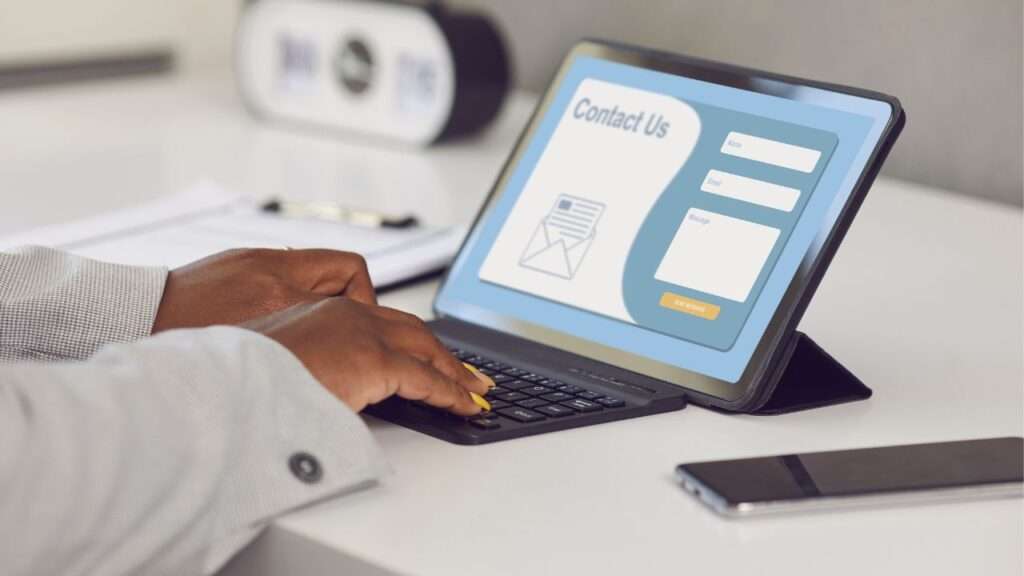
Can’t seem to find all the pages on your website? You’re not alone; many website owners face this issue as well. During a website audit, missing pages, especially those that are hidden or orphaned, often go unnoticed. Failing to view all the pages on your site can result in reduced visibility in search results. Pages that Google has indexed or skipped might affect your site’s overall performance.
Thankfully, there are proven ways to find every single page using tools like Google Search Console, Google Analytics, or a website crawler. This article will help you learn how to find all website pages easily and efficiently.
Why you may need to find all pages on a website
Website owners often need to find all the pages on a website to maintain performance and visibility. Whether you’re planning a website redesign or conducting a website audit, identifying every single page is essential. It helps you view all active, hidden, and orphaned pages within your website structure.
Orphaned pages are pages that have no internal links pointing to them, making them hard for search engines to crawl. Moreover, knowing how to find indexed pages that Google has already listed improves your ability to optimize them accordingly. Using tools like Google Search Console, Google Analytics, or a website crawler helps uncover pages that may not appear in regular search results.
Additionally, when your goal is to improve SEO, finding the sitemap or viewing all URLs on a website ensures that a complete list of all pages is available, thereby preventing any important page from being overlooked during the optimization process.
5 Ways how to find all the pages on a website
1. Use Google search:
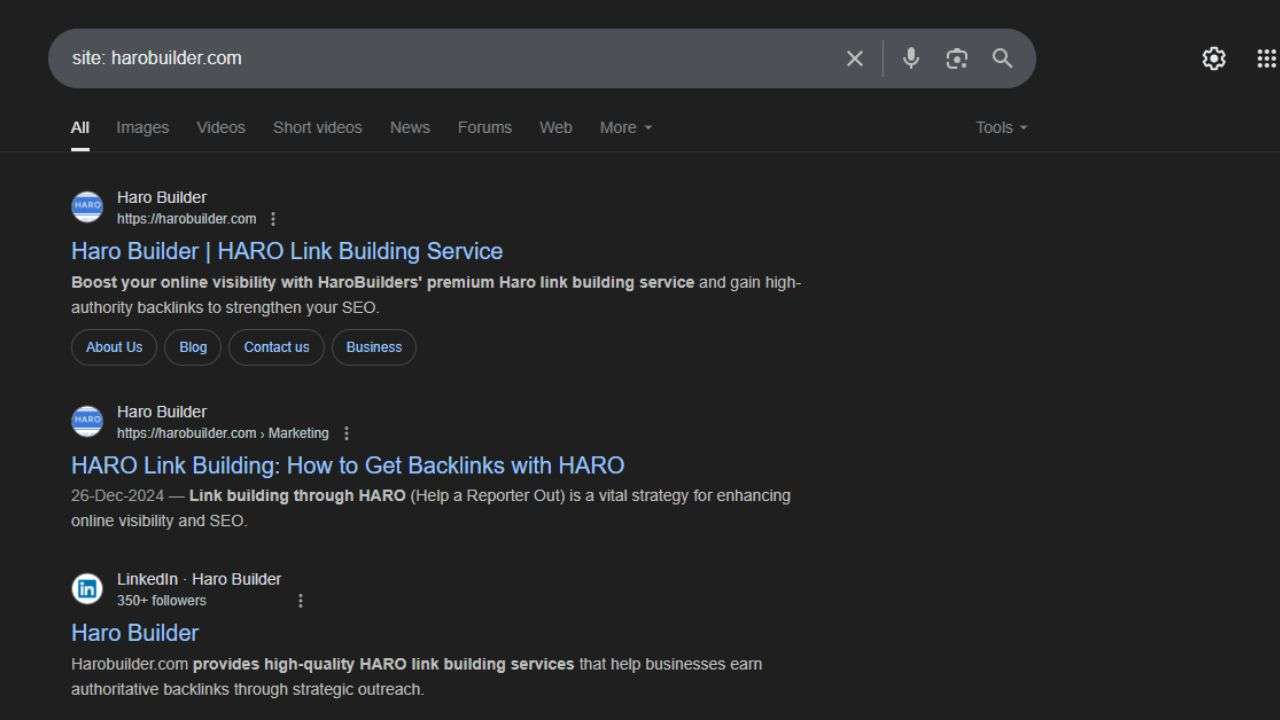
Using Google Search is a great way to quickly and effectively find all the pages on a website. You can use advanced search operators, such as site:yourdomain.com, to view indexed pages that Google has already listed. This helps you compile a basic list of all the pages that Google has indexed and are appearing in search results. Furthermore, using filters such as keywords or file types can narrow the results to specific website pages.
Additionally, this method helps uncover hidden pages or orphaned pages that aren’t linked from the homepage. While it’s not comprehensive, it provides valuable insights into the pages that Google sees on your website.
2. Check the robots.txt file:
The robots.txt file on the website can help you find or eliminate pages that are blocked from being crawled. Located at yourdomain.com/robots.txt, this file lists URLs or entire sections that are either allowed or disallowed for bots. Although it doesn’t display every page of your website, it gives important clues about what pages search engines are permitted to crawl.
This step can also alert you to orphaned pages or hidden sections blocked from indexing. Additionally, reviewing this file is particularly important before any website redesign or SEO campaign to ensure proper visibility.
3. Use a website crawler:
Using a website crawler is one of the most accurate ways to find all the pages on your website. Tools like Screaming Frog or Sitebulb crawl your entire website URL structure and list every page it can reach. These tools identify broken links, orphaned pages, and pages that Google may not have indexed yet.
Moreover, a website crawler allows you to extract metadata, header tags, and even the page title of every page. This method is essential during a website audit or when trying to display all the pages on a site.
4. Use Google Search Console:
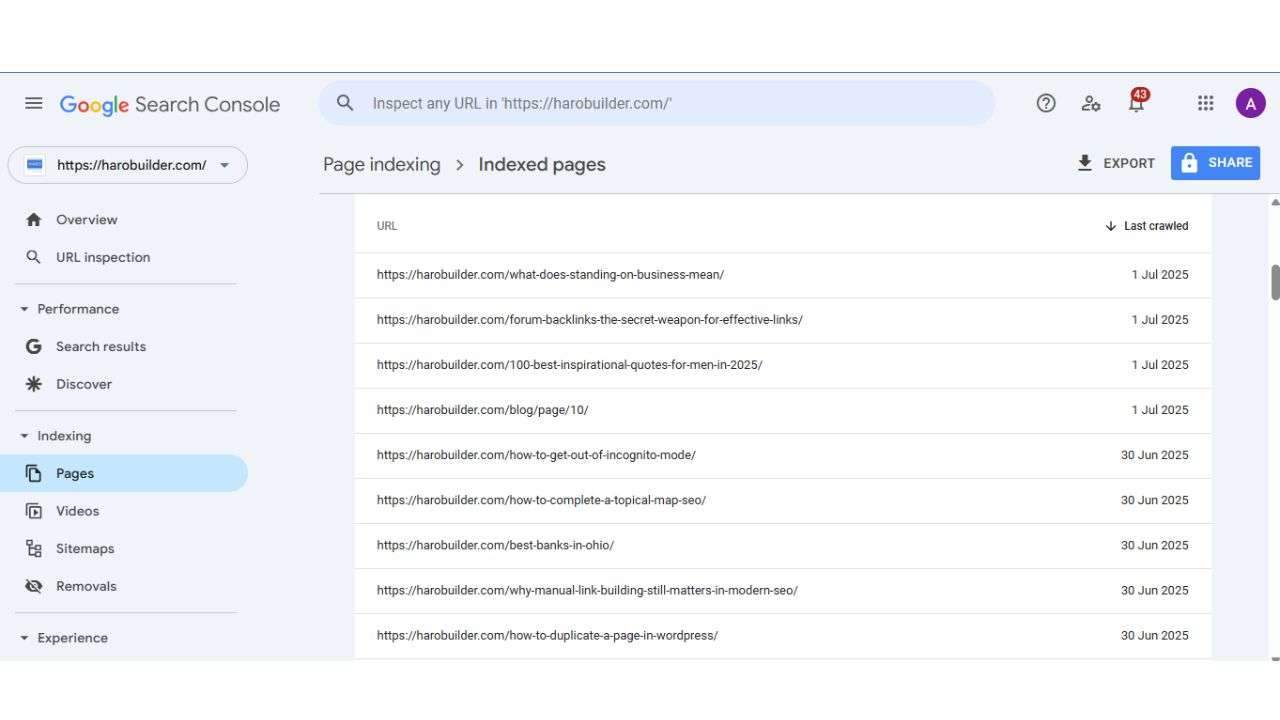
Google Search Console is a tool for website owners that provides direct data from Google’s indexing systems. It allows you to view all the pages that Google has indexed, as well as those excluded from search results. You can access performance reports, URL inspection tools, and the coverage section to view all the pages of a website.
Particularly, it’s useful for spotting pages that may have received impressions but are not ranking well. Moreover, this tool helps identify issues with page indexing and shows which URLs were successfully crawled and indexed by Google.
5. Utilizing Google Analytics:

Google Analytics can help you find a list of all your pages that have received traffic over time. Although it doesn’t show every single page automatically, it helps identify pages on your site that users have visited. By viewing behavior flow or all pages under the “Site Content” report, you can extract meaningful insights into pages that matter.
This method highlights which pages are getting attention and which may be considered orphan pages. Altogether, combining Google Analytics with other tools helps ensure no important pages are missed during a full website audit.
Conclusion
Knowing how to find all the pages on a website helps improve structure, indexing, and search engine visibility. Whether you’re planning a website redesign or need to locate orphaned pages, multiple tools can assist you. From checking your sitemap on the website to using Google Search or crawling the entire website, there are many ways to find key URLs. Also, reviewing the robots.txt file and using Webmaster Tools can help you uncover hidden pages. This guide covered some effective ways to see a list of all pages on your website. Which method do you think works best for your specific website?
FAQs
1. What is a website crawler used for?
A website crawler scans all the pages on your site and lists every accessible URL automatically.
2. How can I find all the pages within my website structure?
Use tools like Google Search Console or a sitemap on the website to map the internal structure.
3. Do I need to find orphaned pages during a website audit?
Yes, you should identify orphaned pages properly to ensure search engines do not overlook them.
4. Can a sitemap help me see all the pages on the website?
A sitemap lists all important pages and helps search engines efficiently crawl your website.
5. What’s the role of the robots.txt file in finding website pages?
It shows which parts of the website search engines can or cannot crawl, affecting page visibility.



