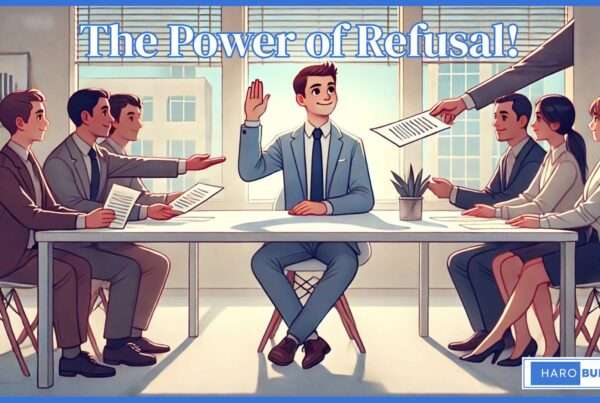Looking for decent illustrations has always been a task that somehow consumes way more time than it should. You know the drill – endless browsing through stock sites, saving dozens of “maybe” options, only to realize none work for your project. I’ve been using Icons8’s Ouch platform for about eighteen months across different client projects, so here’s my honest take on what works, what doesn’t, and where this thing fits into real-world workflows.
What You’re Getting
Icons8 has been pushing Ouch beyond your typical stock illustration library, and honestly, they’ve got a point. The platform currently holds over 300,000 vector graphics covering everything from those shiny new 3D illustrations everyone’s obsessed with to good old flat design that still gets the job done. They’ve organized everything into style categories like Corporate, Realistic, Universal, and “Trendy” (whatever that means), but the critical bit is that each category stays visually consistent. No more of that “grabbed random stuff from Google Images” look that makes your design scream amateur hour.
The AI illustration generation thing is new, though the real value still lies in their professionally created stuff. Their Mega Creator tool lets you edit things in your browser without needing to shell out for Adobe subscriptions, which is a godsend for smaller teams watching every penny.
Here’s where Ouch gets interesting – instead of dumping complete, unchangeable illustrations on you, most of their stuff breaks down into separate pieces you can mess with. Characters come separate from backgrounds, objects live on their layers, and effects work independently. This means you can customize things beyond just swapping colors around.
File Formats That Don’t Suck
Professional work demands flexibility, and Ouch delivers without getting complicated about it. SVG files scale appropriately across everything from phone screens to massive displays – crucial when your design needs to work everywhere. PNG gives you solid backup when SVG decides to throw browser tantrums. Animation support covers GIF for social stuff, MOV for presentations, Lottie JSON for web work, and After Effects files for motion design.
The technical quality stays consistent, which matters more than you’d think. SVG files keep their structure intact, so you can modify colors and elements without everything falling apart. PNG exports come with proper transparency. Animation files stay reasonably sized without killing loading performance.
Version control works smoothly since SVG uses XML underneath. Development teams can collaborate on illustration changes through regular Git workflows without any special setup.
Customizing Stuff
The component approach completely changes how you hunt for illustrations. Instead of searching for that mythical perfect match, you find something close enough and fix the parts that don’t work. Swap out character clothes entirely. Replace backgrounds completely—overhaul color schemes from scratch. Rearrange elements however you need. Each piece works independently, so modifications don’t create weird cascade failures.
Mega Creator handles most editing tasks through your browser without monthly software bills. Drag stuff around, change colors with standard tools, and resize components. It’s nowhere near Illustrator for complex work, but it handles everyday tweaks without the learning curve or licensing costs smaller teams want to avoid.
This editing approach proved particularly useful on a financial services project where we needed illustrations matching specific brand colors while looking professional. The component system lets us get precise color matching across multiple illustrations without starting over or hiring custom work.
How Developers Use This Stuff
Frontend teams integrate these graphics as functional interface pieces, not just decoration. Onboarding flows need clear visual progression that guides users without confusing them. Empty states need graphics that explain what’s happening without making people feel stupid. Error pages benefit from appropriate imagery that keeps users confident. Loading animations provide engaging content, while backend systems do their thing.
Responsive implementation works because SVG scales naturally across screen sizes. Component structure adapts to different viewport constraints through CSS manipulation. Standard development practices produce reliable, predictable results that don’t break during deployment.
The desktop app enables direct drag-and-drop into Sketch, Figma, Photoshop, and code editors like VS Code. API endpoints support automated workflows and dynamic content generation for organizations needing systematic asset management without manual bottlenecks.
E-commerce sites frequently need commerce-specific graphics throughout their interfaces. Shopping cart processes, payment flows, and customer journey visualization benefit from consistent visual treatment that clearly reinforces brand identity while communicating functionality. The extensive shopping clipart collection provides retail-focused illustrations, including product displays, checkout processes, and customer interaction graphics essential for online store development and conversion optimization.
Marketing Team Reality
Content marketing demands visual consistency across blog posts, email campaigns, social media, and landing pages without hiring freelancers for every single piece. Brand coherence beats individual illustration perfection when building recognition over months of customer touchpoints.
Email campaigns create specific technical headaches that catch teams off guard. Large files trigger spam filters automatically. Complex animations destroy mobile loading speeds. Ouch’s optimized files maintain visual engagement without creating deliverability disasters. Brand color modifications maintain consistency without rebuilding assets every single time.
Social media workflows benefit from animation format variety. GIF files work everywhere. MOV files provide higher quality for video-focused channels. Lottie JSON animations integrate smoothly into web-based social media management tools.
Educational Use Cases
Academic institutions deploy illustrations throughout learning management systems and course development. Visual learning approaches require consistent styling across course materials, lecture presentations, assessment interfaces, and supplementary resources with which students interact.
Education-focused collections address teaching needs like concept visualization and process explanation without looking childish. The illustrations maintain academic appropriateness while enhancing comprehension through visual communication.
Universities extend usage to research presentations, academic journal submissions, grant proposal documentation, and institutional communications where visual quality affects funding decisions and professional credibility. Educational pricing acknowledges budget constraints in academic environments while providing necessary format access and customization options.
Pricing That Makes Sense
Economic reality shapes illustration sourcing decisions, especially for early-stage companies. Professional custom illustration work costs way more than most budgets allow. Free resources often look unprofessional enough to damage credibility with investors and potential customers.
Free usage with attribution requirements works for internal tools and MVP development when you’re still figuring out product-market fit. Monthly subscriptions at $24 eliminate attribution while unlocking additional formats and priority support. This progression accommodates natural growth from startup to funded company, requiring complete brand control and professional appearance.
Team management includes user access controls and usage tracking. Enterprise customers get white-label options and dedicated support for large implementations requiring service-level agreements and compliance documentation.
Measuring What Matters
Implementation success gets measured through concrete metrics, not aesthetic opinions from committee reviews. User comprehension improvements in interface workflows, engagement duration increases on content pages, conversion rate optimization in marketing and sales funnels, brand perception enhancement through user research, and customer support ticket reduction through more transparent visual communication that helps people solve problems.
Technical performance considerations include file size impact on page loading speeds, cross-browser compatibility requirements across different environments, mobile device optimization, and accessibility compliance standards. SVG implementations outperform bitmap alternatives while providing better scalability and modification options for future updates.
A healthcare application project demonstrated measurable impact. Form completion rates improved by 23% after adding contextual illustrations to guide users through complex medical information entry. The visual elements provided emotional context that the text alone couldn’t communicate effectively.
Where It Falls Short
Highly specialized industries run into significant limitations that generic illustration libraries struggle with. Medical documentation requires anatomical precision beyond general illustration capabilities. Industrial process diagrams demand specific technical accuracy standards. Scientific research visualization needs exact representational fidelity that broad-market collections can’t consistently provide without extensive modification.
Attribution requirements create operational headaches for white-label products or client service work requiring complete brand control and customization flexibility. Free-tier usage works fine for internal project development but becomes problematic in commercial applications where attribution conflicts with client branding requirements and professional expectations.
While promising, the AI generation feature currently produces inconsistent results that often need manual refinement. Despite the additional cost and timeline impact, projects requiring unique visual elements still need custom illustration work.
Current Development Status
Recent platform improvements include expanded animation format support, enhanced integration with industry-standard design tools, and the introduction of 3D illustration collections. Development activity suggests ongoing platform investment rather than maintenance-only status, though some frequently requested features remain absent.
The broader Icons8 ecosystem integration covers icon libraries, stock photography collections, audio resource libraries, and design application tools. This unified approach simplifies vendor relationship management and billing consolidation for organizations requiring comprehensive digital asset management solutions.
API development continues with enhanced endpoints for automated workflows and integration with popular design tools. The illustration generator shows promise but needs significant refinement before matching the quality and consistency of curated collections.
Bottom Line After Extended Use
Icons8 Ouch adequately handles illustration requirements for standard professional design contexts, though it falls short of the revolutionary solution their marketing suggests. The modular component architecture, comprehensive file format variety, and flexible pricing model effectively solve common workflow bottlenecks and budget constraints.
Highly specialized applications still need custom illustration solutions, but routine design work benefits from the systematic, scalable approach despite acknowledged limitations. The component-based design philosophy aligns with contemporary development practices emphasizing modularity, reusability, and brand consistency across multiple touchpoints.
Success requires an honest evaluation of specific organizational requirements against documented platform capabilities and known constraints. Teams that understand strengths and limitations achieve better workflow efficiency and visual communication results than those expecting magical solutions to every illustration challenge.
Web developers, marketing professionals, software engineers, educational staff, and resource-constrained organizations find practical value in this visual asset management approach. The key lies in realistic expectation setting and strategic implementation that leverages platform strengths while acknowledging boundaries.