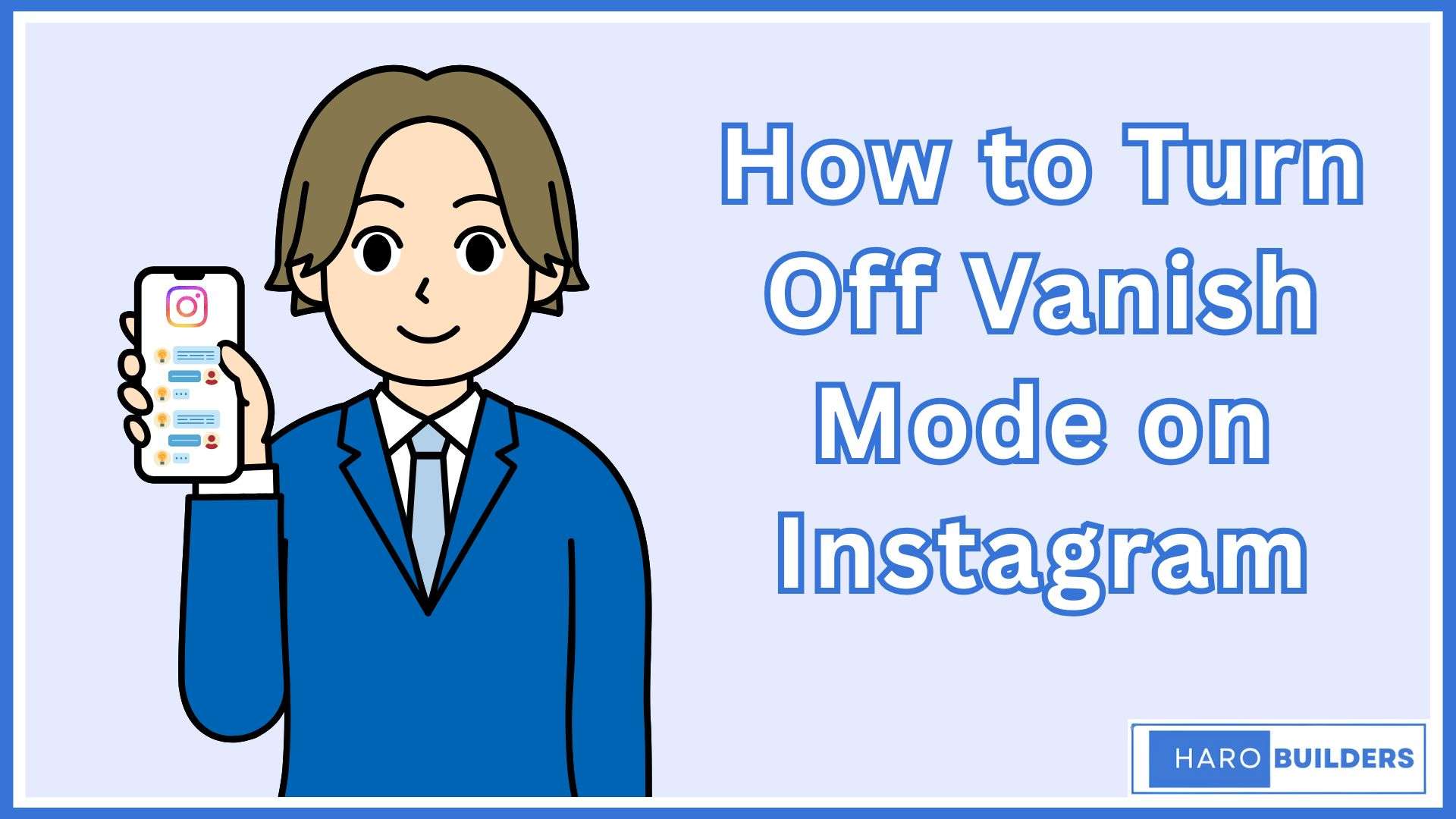
Having problems with Instagram’s vanish mode making your messages disappear unexpectedly? Many users find this feature confusing, especially when important messages vanish after being read. Most Instagram users prefer their chat history to remain visible. This ensures all conversations stay accessible. The solution is simple: turning off vanish mode. By doing so, messages will stay visible in the chat, providing a more stable and predictable experience. Whether sharing sensitive information or just preferring regular chats, disabling vanish mode offers peace of mind. This guide will walk you through the steps of how to turn off vanish mode on Instagram easily with proper visuals in steps.
What is Vanish Mode on Instagram?
Instagram Vanish Mode is a feature that allows users to send disappearing messages within a chat. When enabled, messages disappear after being read or when the chat is closed. Users can swipe up from the bottom of the screen in a direct message to turn on vanish mode.
This feature is useful for sending sensitive information or casual chats. Vanish Mode prevents saving messages, and notifications trigger when someone takes a screenshot. This mode enhances privacy by making messages disappear without a trace once viewed.
While vanish mode focuses on making messages disappear after being read, you might also find it useful to explore Instagram’s “Quiet Mode,” a feature that helps manage your activity notifications for a more focused experience.
How to Turn Off Vanish Mode on Instagram? 4 Easy Steps to Fix it
Tired of losing messages after they’re read? Switching back to regular chat helps keep your conversations intact. Knowing how to turn off Vanish Mode on Instagram ensures your messages stay visible, making chats more reliable and easier to revisit whenever you need them. To disable Vanish Mode Instagram, follow these steps:
Step 1: Open the Instagram App
Open the Instagram app and go to the direct message section.
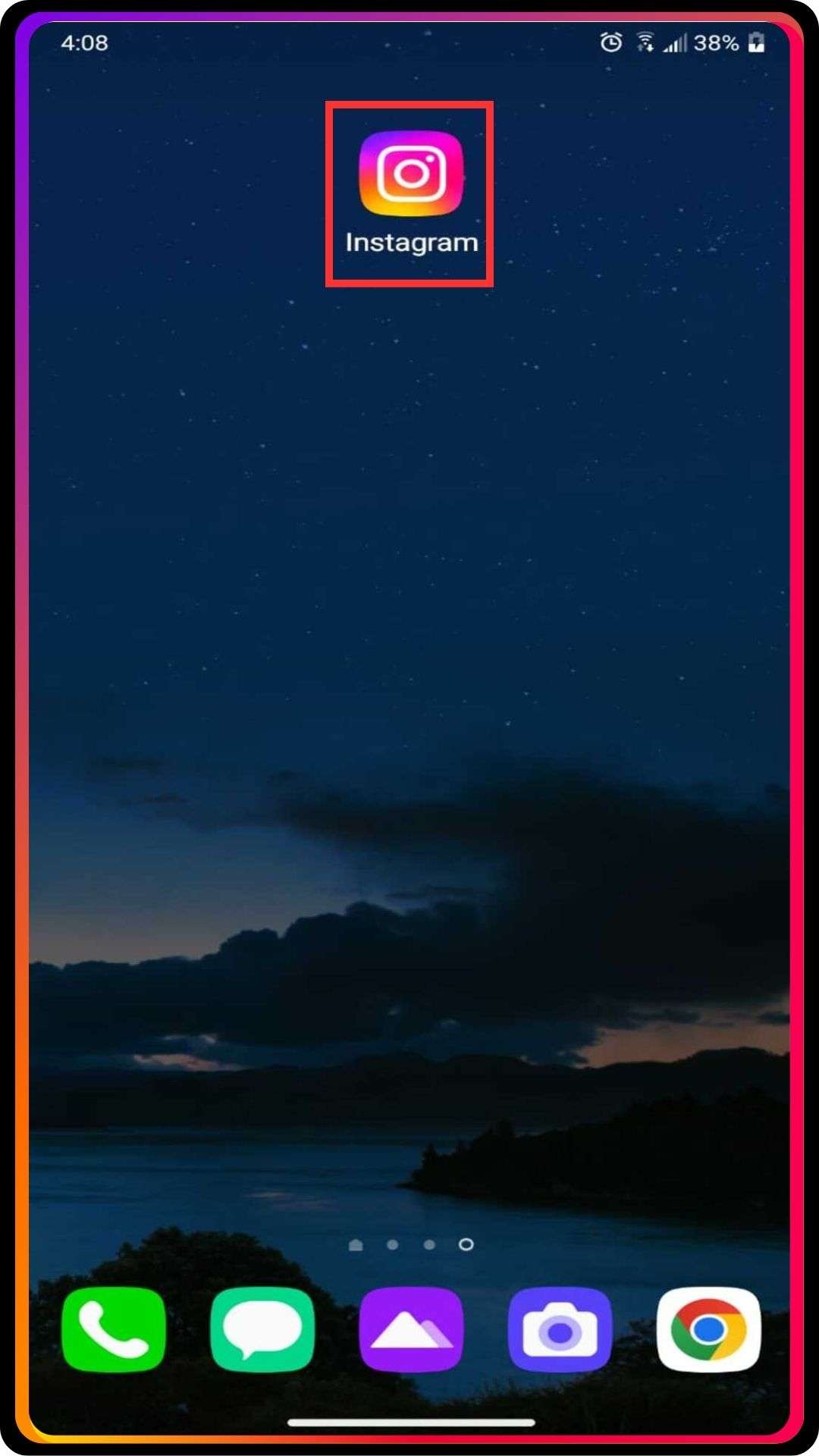
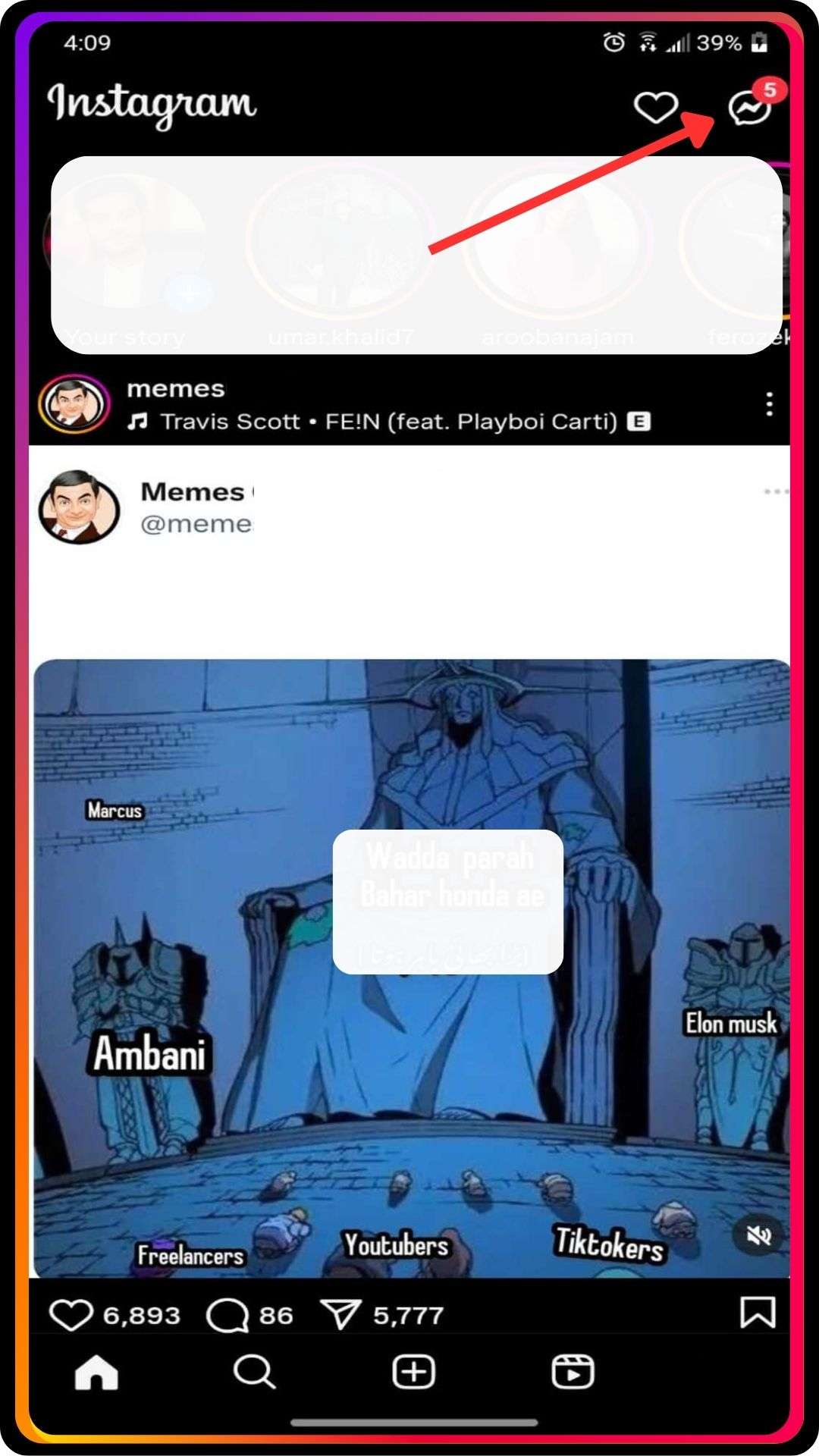
Step 2: Open Chat with Active Vanish Mode
Open the chat where Vanish Mode is active.
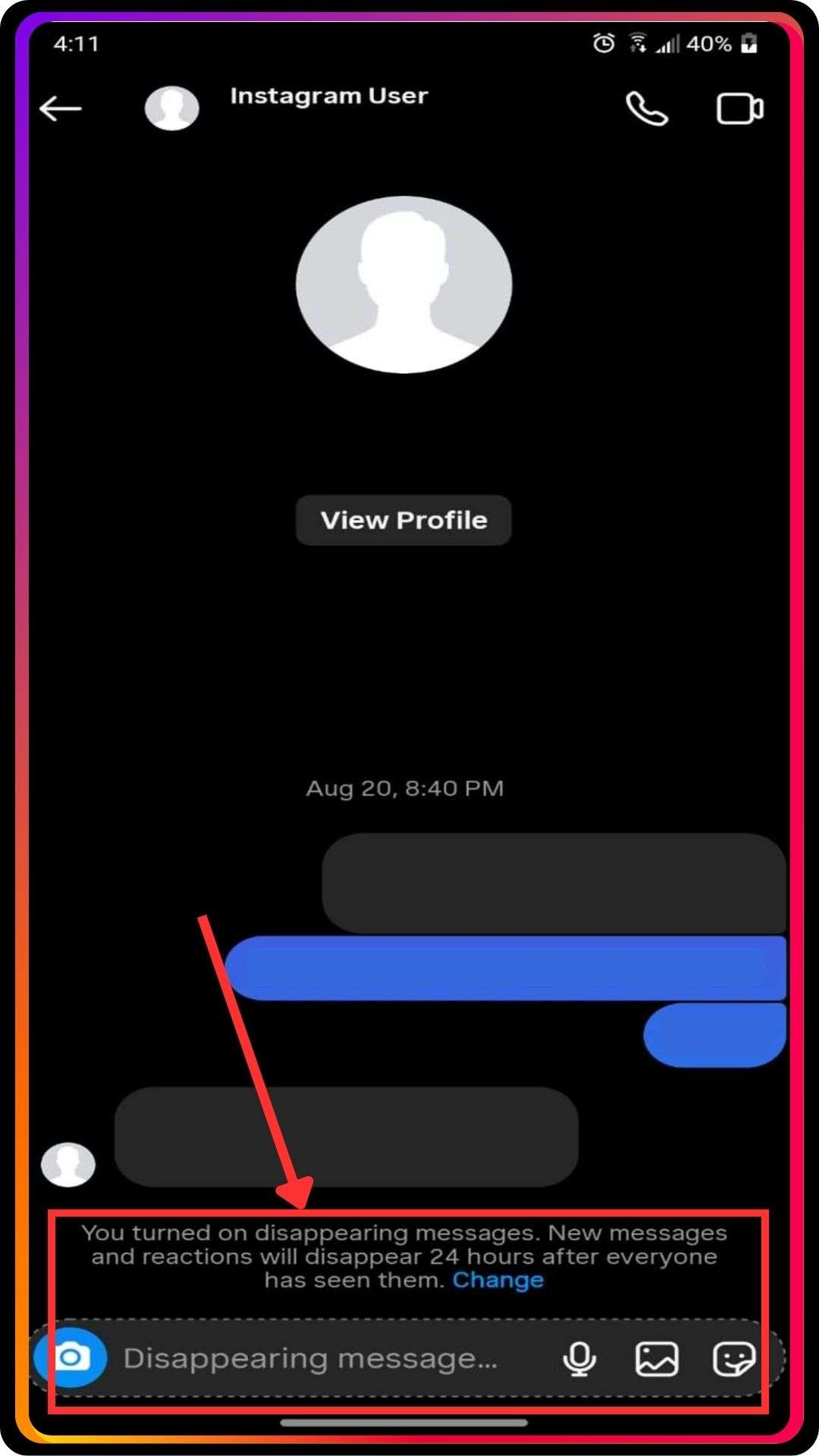
Step 3: Swipe up to Turn off Vanish Mode
Swipe up again from the bottom of the screen to turn off Vanish Mode.
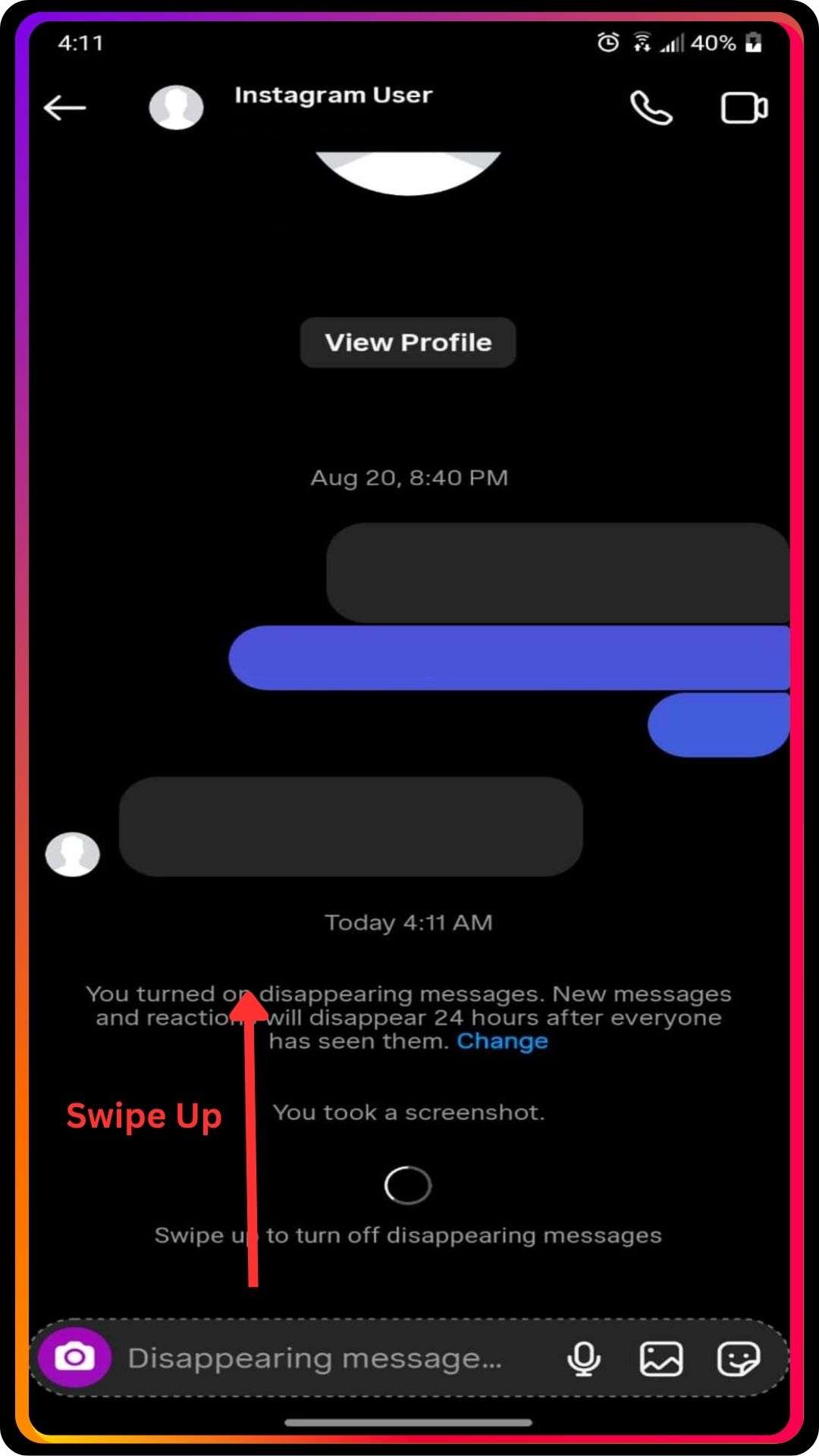
Step 4: Notification for Vanish Mode Turned off
A notification will confirm that Vanish Mode has been turned off. The feature that sends disappearing messages is now off, and the chat history will retain all new messages.
How to Turn On Instagram Vanish Mode
The feature allows users to take advantage of disappearing messages for privacy or casual conversation. Be mindful that taking a screenshot will notify the other person. Turning on Vanish Mode in the Instagram app is simple and requires just a few steps:
- Open the Instagram app and go to the direct message section.
- Open the chat where you want to send disappearing messages.
- Swipe up from the bottom of the screen to enable Vanish Mode.
- A notification will appear, indicating that Vanish Mode is turned on.
Sending Messages Without Vanish Mode
Messages sent in regular chat mode on Instagram remain visible until manually deleted, unlike vanish mode, where messages disappear once seen. Regular messaging allows you to maintain a complete chat history, providing a record of all conversations. This feature is particularly useful for users who prefer their messages to stay visible in the chat window.
Regular mode offers a consistent messaging experience without the temporary nature of vanish mode. It is especially beneficial for sharing important or sensitive information that needs to be accessible for an extended period.
Why You Might Want to Turn off Vanish Mode?
Vanish mode can sometimes lead to confusion, especially if important messages disappear unexpectedly. By keeping vanish mode disabled, you gain peace of mind knowing that your messages won’t vanish after being seen. This makes it easier to track conversations and keep records, even after closing the chat screen. If you want to avoid losing important information, it’s often best to skip Instagram vanish mode entirely.
Conclusion
Turning off vanish mode on Instagram ensures that your messages remain visible and accessible. Whether for important conversations or simply keeping track of your chats, disabling this feature can significantly improve your Instagram experience. If you’re looking to regain control over your messaging, try following the steps on how to turn off vanish mode on Instagram today and notice the difference. Do you find vanish mode useful, or do you prefer sticking with regular messaging?
FAQs
1. Does vanish mode add an extra layer of privacy?
Yes, vanish mode ensures messages disappear after being seen.
2. Can I use regular chat mode after exiting vanish mode?
Yes, regular chat mode resumes after turning off vanish mode.
3. Why would I want to disable vanish mode?
Disabling vanish mode keeps your messages visible and saves your chat history.
4. Does Instagram notify the other person when vanish mode is turned off?
No, there is no notification when you turn off vanish mode.
5. What happens to messages sent in vanish mode?
Messages sent in vanish mode disappear after they are seen or when the chat is closed.



