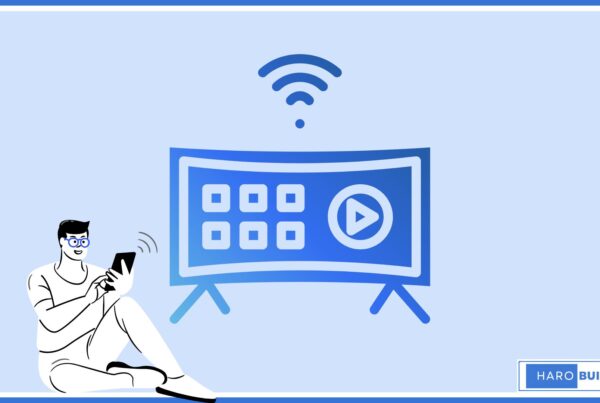Choosing the best music production software for beginners can be challenging due to the many options available. The right software can greatly impact the ease and quality of music production. Many beginners feel overwhelmed by the variety of software programs, each offering unique features. Fortunately, there are excellent, user-friendly music-making software options designed for beginners. This article provides a complete guide to the best music production software of 2024. It covers the top five choices, ensuring you find the right tools for starting out in music production.
Evaluating Your Needs
Determining your needs is crucial when selecting the best music production software for beginners. Assess your music style and genre to find software that caters to your specific requirements.
For instance, if you produce electronic music, software like FL Studio or Ableton Live might be more suitable due to their robust loop and MIDI capabilities. Additionally, considering your budget is essential.
Some digital audio workstations (DAWs) offer free versions or budget-friendly options, while others, like Logic Pro and Pro Tools, come with a higher price tag. Finding a balance between features and cost will help you make the right choice.
System Requirements
- Ensure the software is compatible with your computer’s operating system.
- Check if your computer meets the minimum hardware specifications required by the DAW.
- Look for software that supports various digital audio interfaces and MIDI devices.
- Verify the amount of RAM needed for optimal performance, particularly when using plugins and virtual instruments.
- Assess the available storage space, as some DAWs require significant disk space for installation.
- Consider the processor speed to ensure smooth workflow and avoid latency issues.
- Ensure your audio drivers are up-to-date and compatible with the DAW.
- Check for support for external hardware, such as controllers and sound cards.
- Review the DAW’s requirements for graphic cards, especially for video scoring features.
- Confirm internet connectivity for downloading updates and accessing online tutorials.
5 Best Music Production Software
1. FL Studio:
FL Studio, also known as Fruity Loops, is a highly intuitive digital audio workstation (DAW) popular among beginners. This software offers a user-friendly interface and a vast array of features suitable for music creation and sound design. It is a great option for those starting in electronic music production. With FL Studio, music producers can easily arrange, edit, and master their tracks. Its comprehensive set of plugins and virtual instruments provides a complete music-making experience. Additionally, the software supports MIDI tracks and offers extensive tutorials to guide new users through the production process.
Key Features:
- Intuitive interface
- Extensive plugin support
- Built-in virtual instruments
- MIDI compatibility
- Loop-based sequencing
| Pros | Cons |
| Easy to learn | Limited audio recording capabilities |
| Regular updates with new features | Can be overwhelming with too many features |
| Strong online community support | Requires a good amount of CPU power |
| High-quality sound library | Some advanced features can be complex |
| Flexible workflow for various genres | Higher cost for full version |
Basic System Requirements:
- Windows 8.1/10 or macOS 10.13.6 or later
- 4 GB of RAM (8 GB recommended)
- 4 GB of free disk space
- Dual-core processor (Intel or AMD)
- ASIO-compatible audio interface recommended
Pricing:
- Fruity Edition: $99
- Producer Edition: $199
- Signature Bundle: $299
- All Plugins Bundle: $499
2. Logic Pro:
Logic Pro, designed for Apple devices, provides everything you need for music production. It is often recommended for beginners due to its user-friendly interface and comprehensive sound libraries. With advanced production tools, Logic Pro offers several music-making features, making it a great option for beginners and professionals alike. Users can create, edit, and mix audio tracks efficiently.
Key Features:
- Wide range of virtual instruments and loops
- Powerful mixing and mastering tools
- Seamless integration with macOS
- Advanced MIDI capabilities
- Extensive sound libraries
| Pros | Cons |
| Comprehensive sound libraries | Mac-only compatibility |
| User-friendly interface | Higher cost compared to some |
| Advanced MIDI capabilities | Requires a powerful computer |
| High-quality audio recording | Steeper learning curve |
| Regular updates | Large installation size |
Basic System Requirements:
- macOS 10.15.7 or later
- 6GB for minimum installation
- 72GB for full sound library
Pricing:
- $199.99 (one-time purchase)
3. Ableton Live:
Ableton Live is popular for its versatility and dynamic workflow. It is often recommended for beginners looking to produce electronic music due to its unique session view. This software provides a wide range of features for music production, making it ideal for both live performances and studio work. Ableton Live is relatively easy to use, with free tutorials available to help beginners.
Key Features:
- Unique session view for live performances
- Extensive library of virtual instruments and loops
- Powerful MIDI and audio effects
- Integrated mixing and mastering tools
- High-quality audio recording
| Pros | Cons |
| Versatile and dynamic | Higher cost |
| Ideal for live performances | Complex interface at first |
| Extensive sound library | Requires a learning curve |
| High-quality audio effects | Can be resource-intensive |
| Regular updates | Limited by hardware specs |
Basic System Requirements:
- Windows 10 (64-bit) or macOS 10.13 or later
- 8GB RAM (16GB recommended)
- 3GB disk space for basic installation
Pricing:
- Intro: $99
- Standard: $449
- Suite: $749
4. Pro Tools:
Pro Tools is an industry standard, often used by professional producers. This software offers advanced features for audio recording and mixing, making it suitable for beginners and experts alike. Pro Tools provides several music production tools, including advanced editing and high-quality audio tracks. It is a good option for beginners looking to transition into professional audio production.
Key Features:
- Advanced audio recording and editing
- High-quality mixing and mastering tools
- Support for a wide range of plugins
- Powerful MIDI features
- Extensive sound libraries
| Pros | Cons |
| Industry-standard software | Higher cost |
| High-quality audio tools | Steep learning curve |
| Extensive plugin support | Requires iLok for activation |
| Advanced editing capabilities | Resource-intensive |
| Regular updates | Limited free trial |
Basic System Requirements:
- Windows 10 (64-bit) or macOS 10.13 or later
- 16GB RAM (32GB recommended)
- 15GB disk space for installation
Pricing:
- Free: Pro Tools First
- Subscription: $29.99/month or $299.99/year
- Perpetual license: $599.99
5. Cubase:
Cubase offers a comprehensive production suite for beginners and professionals. It provides a wide range of features for music production, including advanced mixing and mastering tools. Cubase is often recommended for beginners due to its user-friendly interface and extensive sound libraries. This software offers a simple interface, making it easy for those starting out in music production.
Key Features:
- Wide range of virtual instruments and loops
- Advanced mixing and mastering tools
- Comprehensive sound libraries
- Powerful MIDI capabilities
- Regular updates
| Pros | Cons |
| Comprehensive sound libraries | Higher cost |
| User-friendly interface | Steep learning curve |
| Powerful MIDI capabilities | Resource-intensive |
| High-quality audio recording | Requires a powerful computer |
| Regular updates | Limited by hardware specs |
Basic System Requirements:
- Windows 10 (64-bit) or macOS 10.14 or later
- 8GB RAM (16GB recommended)
- 30GB disk space for installation
Pricing:
- Elements: $99.99
- Artist: $329.99
- Pro: $579.99
Best Practices for Using Music Production Software
Starting with Basics:
Learning the basics of music production software begins with understanding DAW functionalities. DAWs, or Digital Audio Workstations, are used by professional producers and beginners alike. It’s a good idea to try software programs that offer free trials to find what suits you best. Virtual instruments and loops can help when starting out in music production.
Cakewalk is a free digital audio workstation that provides a simple interface. Additionally, many DAWs offer free tutorials to help you learn the basics of sound design. Avid Pro Tools and Apple Logic Pro are popular choices for beginners due to their user-friendly features.
Experimenting with Features:
Experimenting with features in music production software is essential for growth. Trying different plugins and effects can enhance your sound. Creating simple projects to practice can help you understand various production tools. Software like FL Studio 11 offers a wide range of features for music production. Mixing and mastering tools are crucial for refining your tracks.
Even free music-making software offers audio recording and virtual instruments that can inspire creativity. Interestingly, music therapy programs also emphasize experimentation, encouraging participants to explore rhythm, melody, and sound as a form of emotional and cognitive development.
Riverside can also be useful for beginners who want to record high-quality vocals, instruments, or collaborative sessions alongside their main music production software. It records audio locally on each participant’s device, ensuring studio-quality sound even if the internet connection is unstable. With separate audio tracks and AI-powered tools like transcripts and clips, Riverside works well as a companion tool for clean recordings before importing them into a DAW for mixing and mastering.
Free Music Production Software Options
1. Cakewalk by BandLab:
Cakewalk by BandLab offers professional-level features for music production, including advanced mixing and mastering tools. It is a free digital audio workstation available for Windows users. Beginners appreciate its user-friendly interface and comprehensive sound libraries. Cakewalk provides everything needed to start creating music without cost.
2. Waveform Free:
Waveform Free is a great option for beginners looking for versatile music production software. It supports Windows, macOS, and Linux, offering a simple interface and a wide range of features. Free tutorials and online resources make it relatively easy to use for those new to music production.
3. GarageBand:
GarageBand, often recommended for beginners, is a free music production software exclusive to Apple devices. It provides a user-friendly interface, virtual instruments, and loops. GarageBand is a popular choice for beginners due to its simplicity and integration with other Apple software programs, like Logic Pro.
4. Audacity:
Audacity is a free, open-source audio recording and editing software. It supports Windows, macOS, and Linux. Audacity is used by professional producers for its robust features and simplicity. It is ideal for beginners starting out in music production, offering audio recording, mixing, and mastering tools.
Conclusion
Selecting the best music production software for beginners in 2024 can significantly impact your music-making journey. Each software mentioned offers unique features and is relatively easy to use. By choosing the right tools, you can have fun and experiment with creating music. Which music production software will you try first?