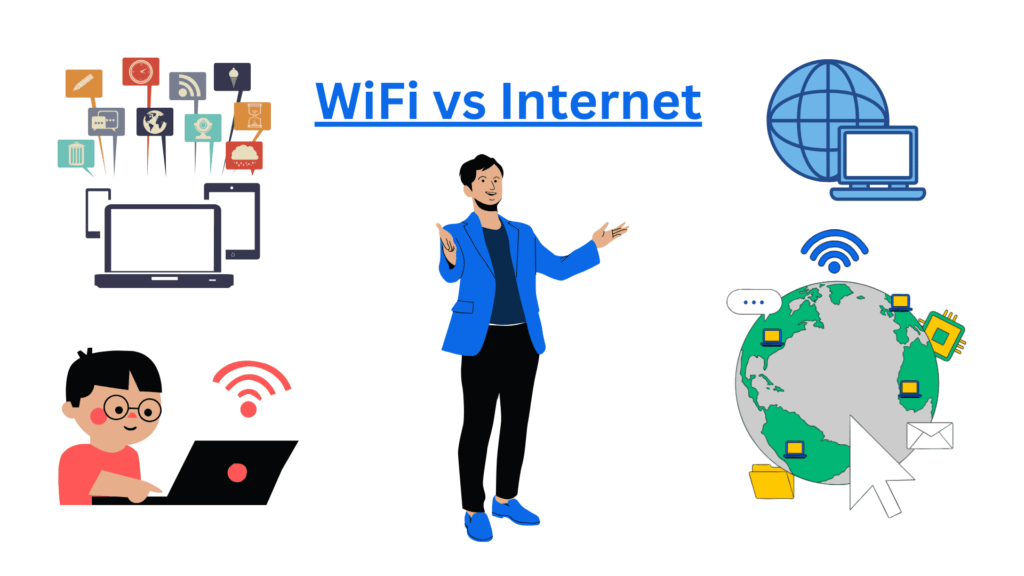
Confused about the difference between WiFi vs Internet? You’re not alone. Many people use these terms interchangeably, which leads to misunderstandings about their functionality. WiFi is a wireless technology that allows devices to communicate within a local area network. The internet, however, is a global network connecting millions of computers worldwide.
A majority of users mistakenly believe WiFi and Internet are the same. This guide clarifies their distinctions and how they interact. By understanding the difference between WiFi and the Internet, you can make informed decisions about your network setup. The complete guide is given in this article.
What is WiFi?
WiFi is a wireless network technology that allows devices to connect to the internet without cables. It uses radio waves to transmit data between a router and devices like smartphones, laptops, and tablets. This wireless connection provides convenience and flexibility in accessing the internet.
A router and a modem create a WiFi network, working together to provide internet access. Homes, offices, and public spaces commonly have WiFi networks, enabling seamless connectivity for various devices.
How WiFi Operates in a Home Network?
WiFi operates in a home network by using a router to transmit data wirelessly to connected devices. The router is connected to a modem, which provides the internet connection from an internet service provider. Devices communicate with the router using radio waves, allowing them to access the internet without physical cables. The router assigns IP addresses to each device, enabling seamless communication within the network. WiFi signals can be affected by obstacles like walls, so optimal router placement is crucial for strong connectivity.
Common Devices Connected to Wi-Fi:
- Smartphones and tablets rely on Wi-Fi for internet access, streaming, and communication.
- Laptops and desktop computers connect to Wi-Fi for browsing, work, and online activities.
- Smart TVs and streaming devices use Wi-Fi to access content from various platforms.
- Smart home devices, like security cameras and thermostats, require Wi-Fi to function efficiently.
What is The Internet?
The Internet is a vast network connecting millions of computers and devices globally. It allows users to access and share information, communicate, and perform various online activities. The Internet consists of interconnected networks using standardized communication protocols to transmit data.
It provides access to websites, email, social media, and countless other services. Internet connections can be wired or wireless, with internet service providers offering various plans and speeds to meet user needs. To enhance security and protect privacy online, many users choose to download VPN, which encrypts their internet traffic and helps shield their personal data from potential threats.
How Internet Connection Works:
An internet connection works by transmitting data between devices and servers through a network. A modem connects to an internet service provider, receiving data over a cable or DSL line. The modem then connects to a router, which distributes the internet connection wirelessly or via ethernet cables. Devices access the internet by sending requests to the router, which forwards them to the modem and ISP. The ISP processes these requests, retrieves the requested data, and sends it back to the devices.
Role of Internet Service Providers (ISPs):
Internet service providers (ISPs) play a crucial role in delivering internet connectivity to users. They maintain the infrastructure, such as cables and satellites, that form the backbone of the Internet. ISPs offer various plans and speeds to meet different user needs, from basic browsing to high-speed streaming. They also provide technical support, ensuring users have reliable access. ISPs manage the distribution of IP addresses and handle data traffic, facilitating smooth communication between devices and the Internet.
WiFi vs Internet: 5 Key Differences
| Key Differences | WiFi | Internet |
| Definition | WiFi is a wireless technology that connects devices to a local area network. | Internet is a global network that connects millions of devices worldwide. |
| Connection Type | WiFi uses radio waves to create a wireless network within a limited area. | Internet relies on various physical connections, such as cables, satellites, and fiber optics. |
| Role | WiFi enables devices to communicate within a local network without physical cables. | Internet allows devices to access and share information globally, beyond local networks. |
| Infrastructure | WiFi networks require a router and modem to connect to the internet. | Internet infrastructure involves extensive networking equipment and service providers. |
| Usage | WiFi connects devices within homes, offices, and public spaces to a local network. | Internet provides access to online services, websites, and global communication. |
| Speed | WiFi speed can vary based on the router, distance, and interference. | Internet speed is influenced by service providers, type of connection, and plan chosen. |
| Provider | WiFi services are set up and managed by individuals or organizations within a local area. | Internet services are provided by ISPs that offer various plans and speeds. |
| Dependency | WiFi requires an internet connection to provide access to online resources and services. | Internet can function through wired or wireless connections, including mobile data and satellite. |
The alternative of WiFi Without Traditional Internet
WiFi without traditional internet can be achieved through mobile data and hotspots. A mobile hotspot device provides internet access by converting cellular data into a WiFi signal, allowing multiple devices to connect. Alternatively, WiFi routers with built-in SIM card slots offer a wireless connection without the need for a wired connection. Many users rely on Mobile Virtual Network Operators (MVNOs) to power these SIM-based internet solutions. MVNOs offer flexible and affordable data plans, making wireless connectivity more accessible, especially in remote areas lacking broadband infrastructure.
This setup is ideal for remote areas lacking traditional broadband options. When setting up, ensure your internet plan supports sufficient data for all connected devices. For enhanced performance, place the WiFi router centrally in your home to ensure a strong signal.
Conclusion
Grasping the difference between WiFi vs Internet is crucial for efficient network usage. WiFi connects your devices locally, while the internet links them globally. A clear understanding ensures better troubleshooting and setup of your home network. Are you confident in distinguishing between WiFi and the internet now?



