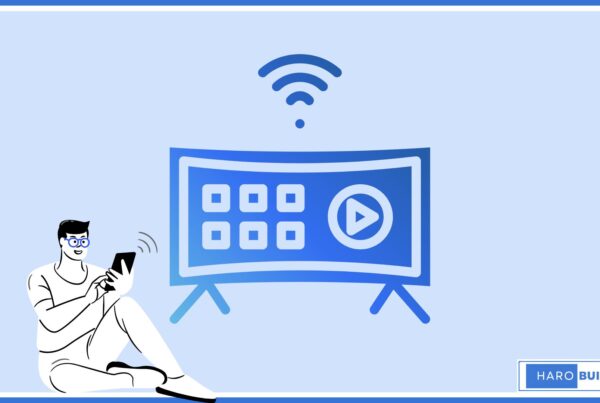Why can’t I repost on TikTok? You tap the repost button on TikTok, but nothing happens. Reposting on TikTok should be simple, yet many users struggle with the feature not showing up on TikTok. TikTok doesn’t always allow users to share certain content, as its algorithm is designed to control reposting options.
Additionally, account restrictions may prevent reposting due to privacy settings or flagged activity. The yellow repost button on TikTok may not appear if the new TikTok algorithm restricts content sharing. Fixing the repost option requires a few simple steps. The following guide explains how to fix the issue and enable reposting on TikTok.
Repost Feature on TikTok
The repost feature on TikTok allows users to share videos with their followers by tapping the yellow repost button. This function lets users share TikTok videos without downloading them, ensuring content circulates effectively. Reposts on TikTok appear in the Reposts tab of your profile, allowing easy access to previously reshared videos. TikTok allows this option primarily for videos from the For You Page, ensuring engagement within the app. However, users occasionally face TikTok repost issues, making it difficult to find the repost button on TikTok or share content effectively.
Why Can’t I Repost on TikTok? 6 Quick Ways to Fix It
Many users wonder, why can’t I repost on TikTok, as certain restrictions imposed by TikTok’s algorithm prevent them from sharing videos. The most common reason is that the repost button on TikTok does not appear if the video you want to share is not from the For You Page.
Additionally, account restrictions may prevent users from accessing the repost tab, particularly if the TikTok account is flagged or limited. Ensuring your TikTok app is updated is crucial for fixing this problem.
Following are a few quick and easy ways to fix the issue and restore the ability to repost TikTok videos:
1. Update the TikTok App
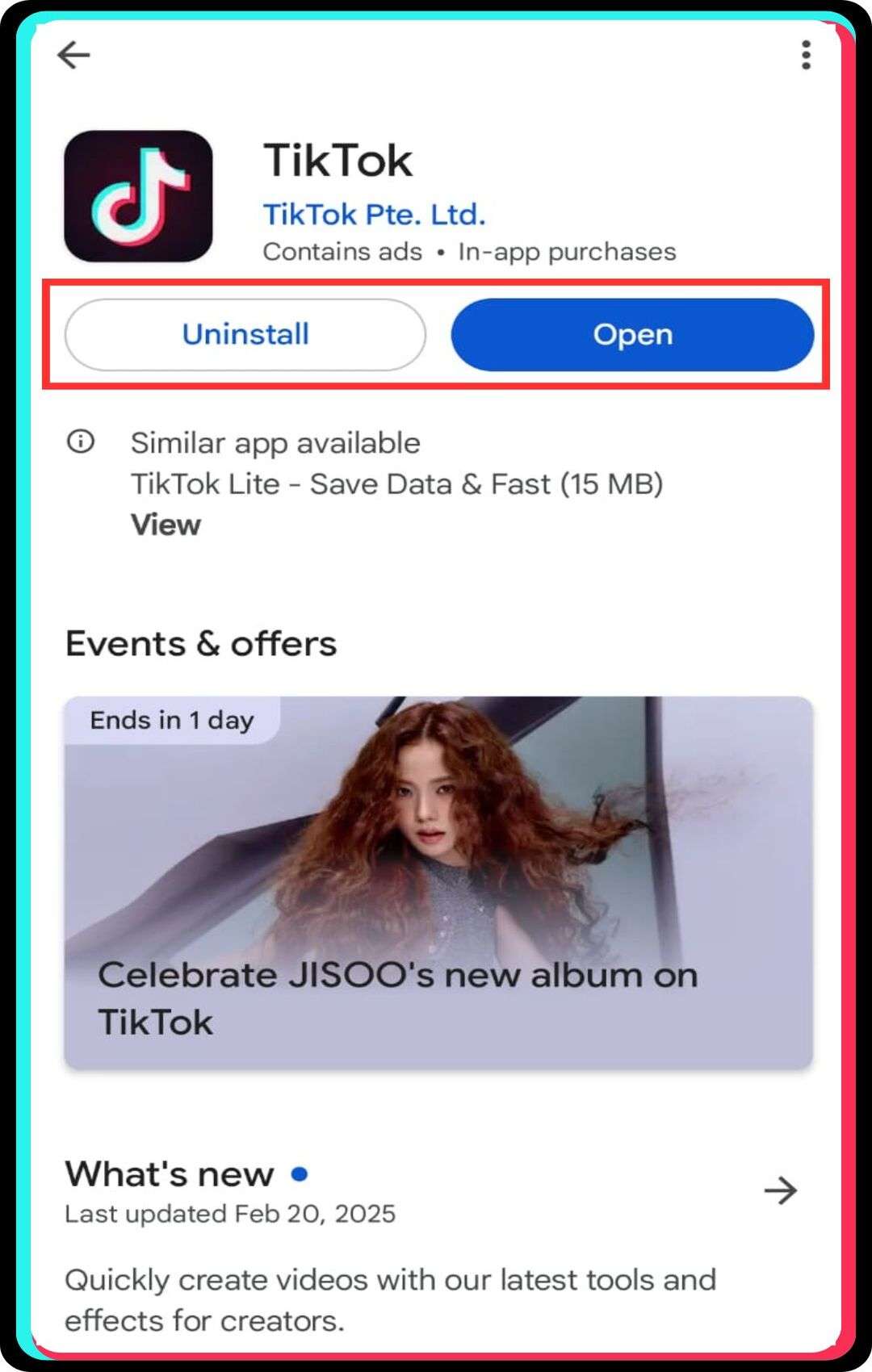
Ensuring your TikTok app is updated is the first step to fixing the repost not showing problem. TikTok’s repost feature may not work if the app is outdated, as updates frequently introduce new features.
Steps to update the TikTok app:
- Go to the App Store or Google Play Store.
- Search for TikTok using the search bar.
- Tap the “Update” button if an update is available.
- Wait for the installation process to complete.
- Open TikTok and check if the repost feature is available.
2. Clear TikTok’s Cache
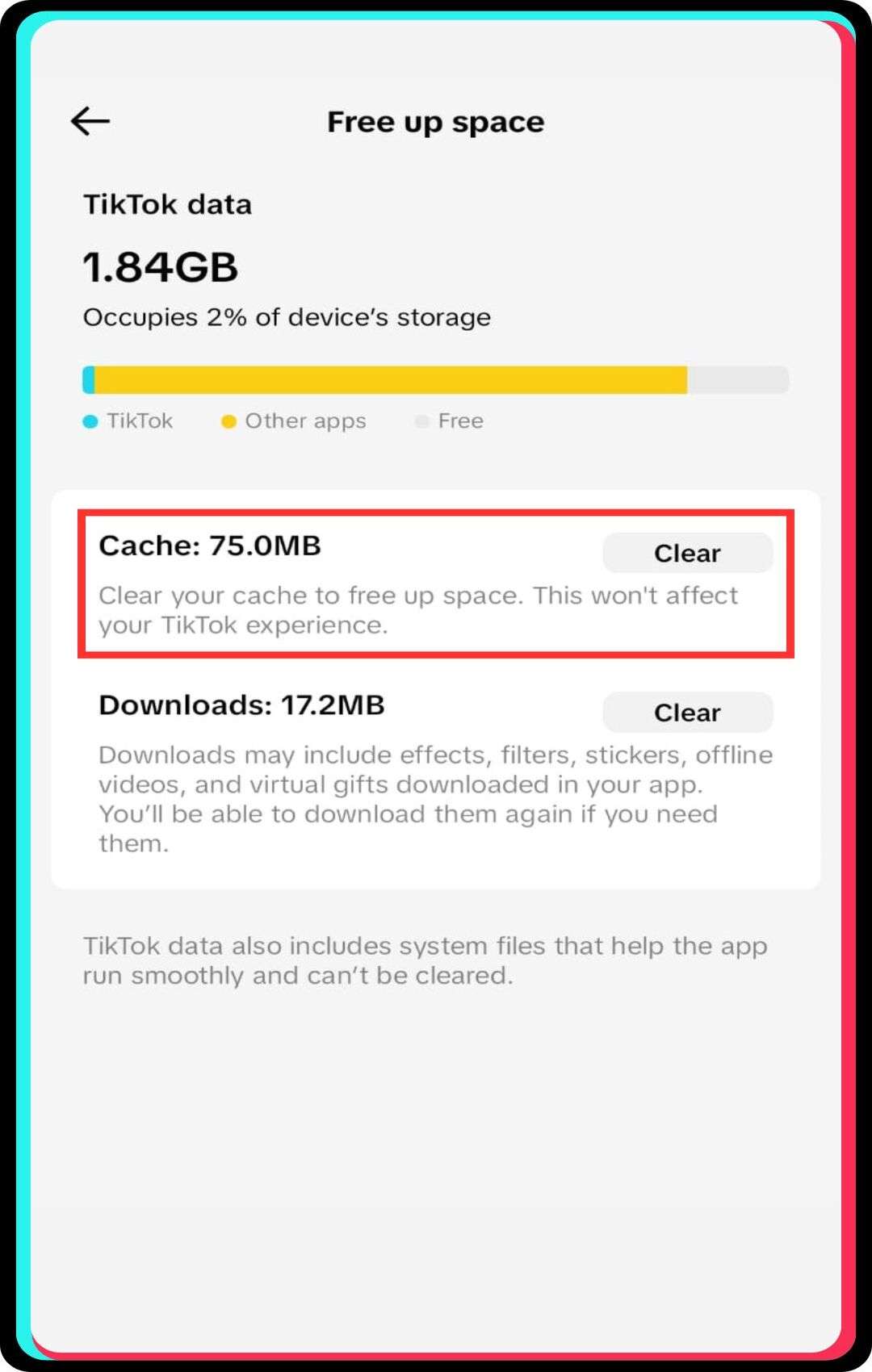
Deleting the TikTok app cache can fix issues related to reposts on TikTok. Cached data sometimes prevents features from working correctly, including the share button and repost tab.
Steps to clear TikTok’s cache:
- Open the TikTok app and go to your profile.
- Tap the three-line menu in the top-right corner.
- Select “Settings and Privacy” from the menu.
- Scroll down and tap “Clear Cache.”
- Restart the app and check if the repost option is available.
3. Verify the Video’s Source
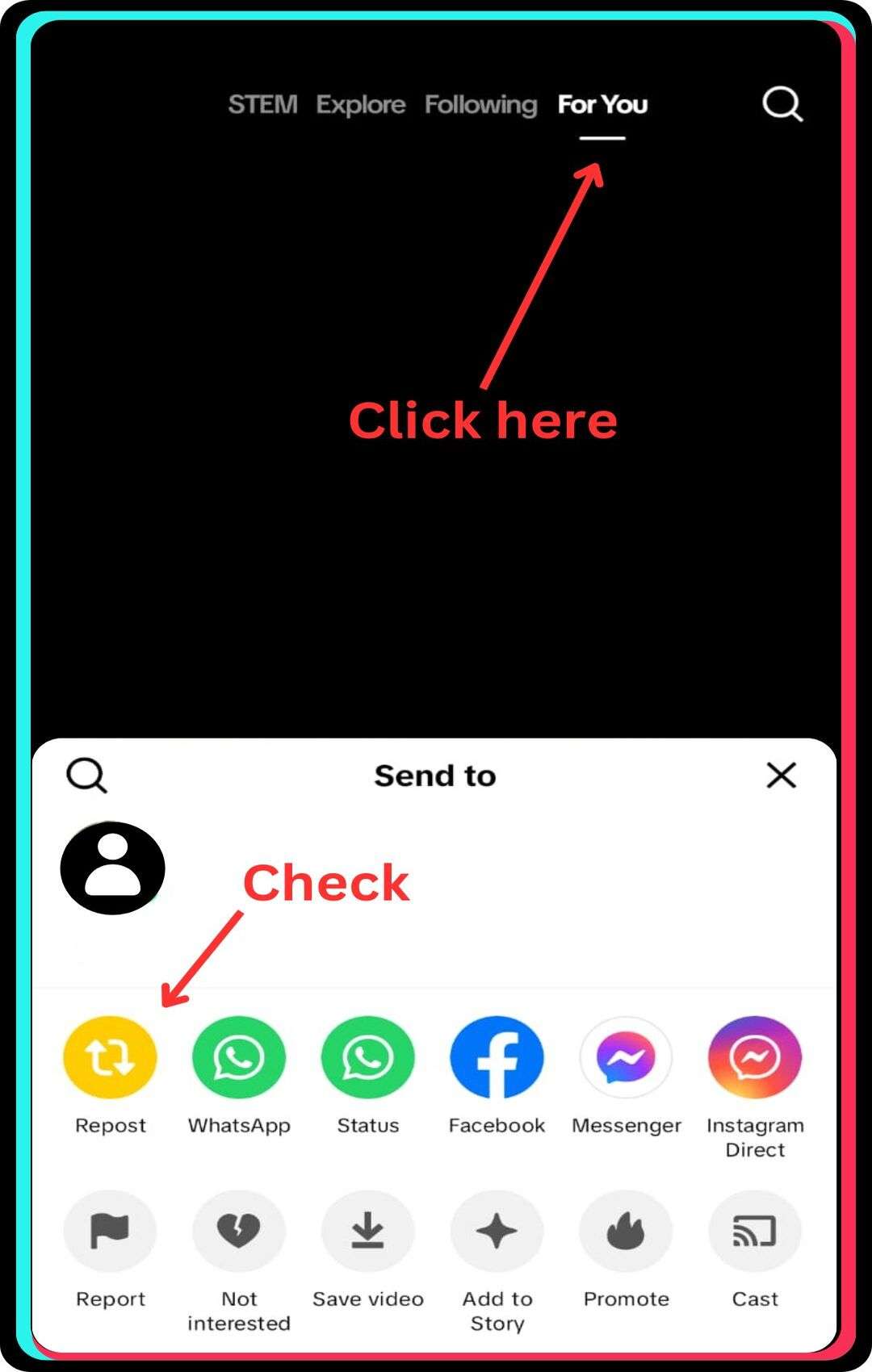
Not all videos on TikTok can be reposted. Some content with your followers might not be available for reposting due to creator restrictions or TikTok’s privacy settings.
Steps to verify the video source:
- Ensure the video is from the For You Page.
- Check if the creator has disabled reposts.
- Tap the share button to see if the yellow repost button appears.
- Try reposting another video to check if the issue is video-specific.
- If multiple videos have the same issue, consider TikTok’s account restrictions.
4. Repost from the For You Page
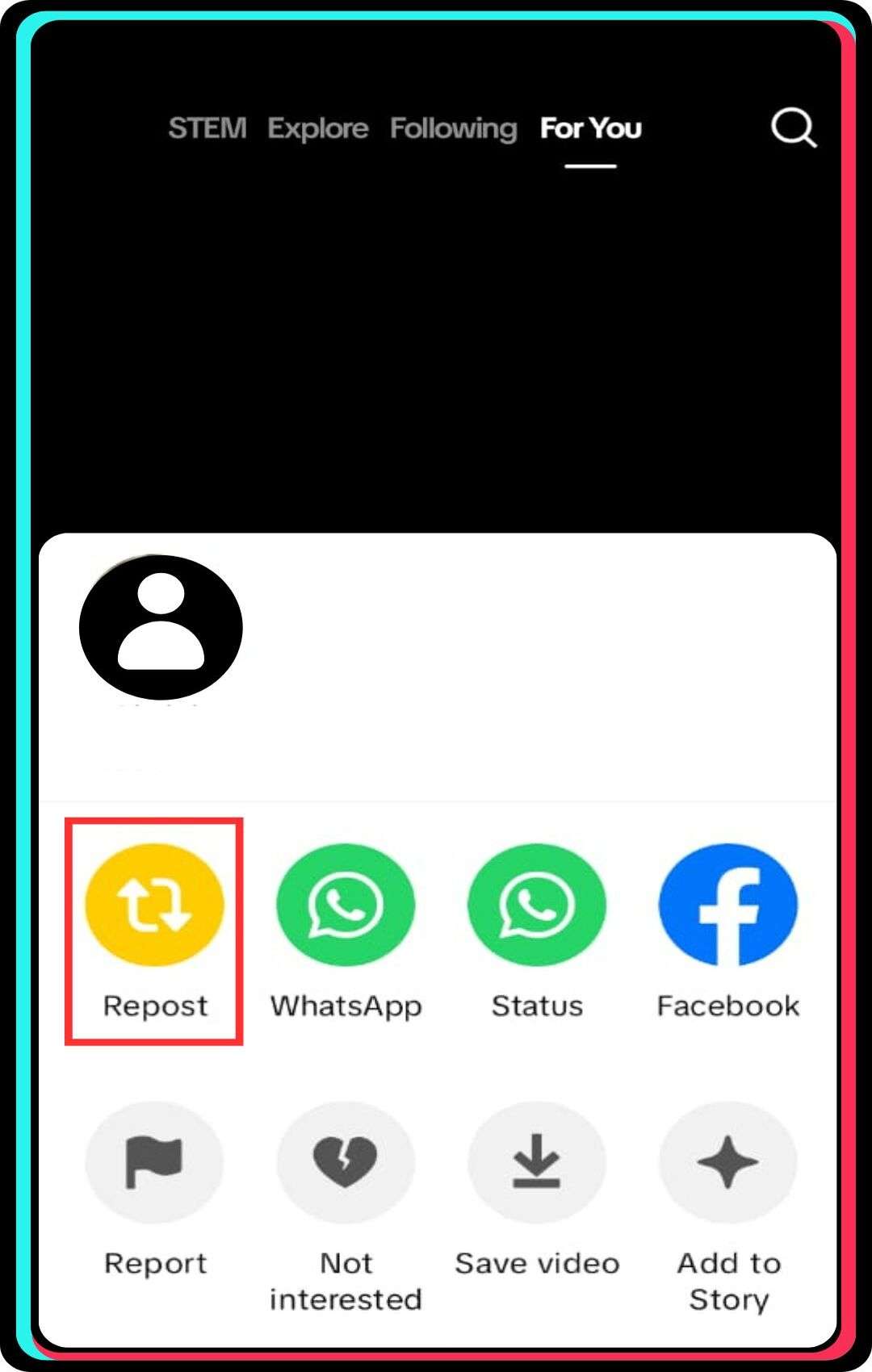
The repost feature on TikTok is mainly designed for videos appearing on the For You Page, not from personal profiles or other sections. Reposting videos from different areas may not be supported.
Steps to repost a video from the For You Page:
- Scroll through the For You Page and find a video you want to repost.
- Tap the share button at the bottom right corner.
- If the yellow repost button appears, tap it to share the video.
- Check your profile under the repost tab to confirm successful reposting.
- If the repost option is still missing, try the troubleshooting methods mentioned earlier.
5. Check Your Internet Connection
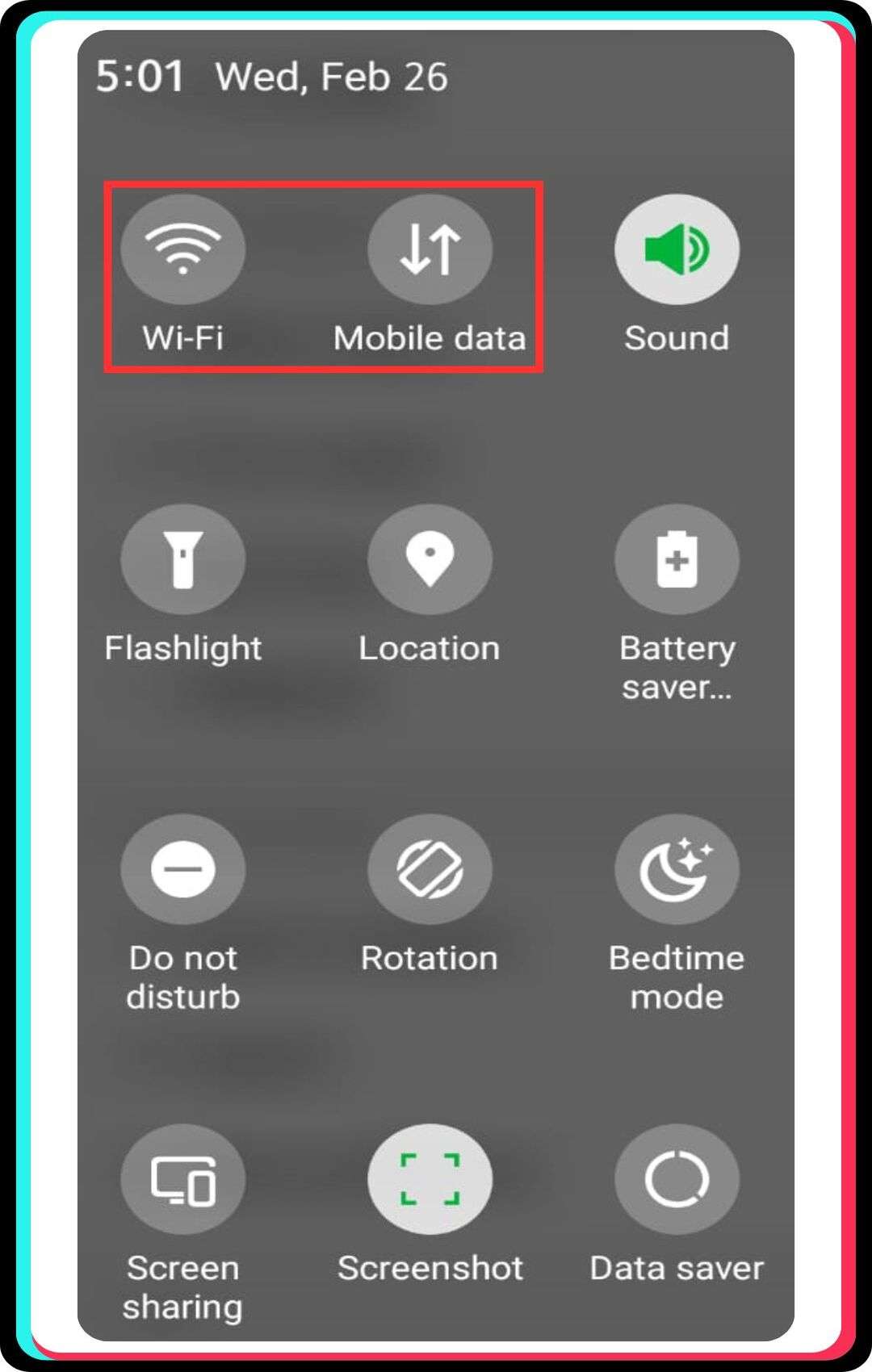
A slow or unstable internet connection may cause the repost button on TikTok to not appear. Checking your network status ensures that TikTok’s app cache loads properly.
Steps to check your internet connection:
- Switch between Wi-Fi and mobile data to test connectivity.
- Restart your router if using a home Wi-Fi network.
- Run an internet speed test to check for slow speeds.
- Turn on and off airplane mode to refresh your network.
- Try using TikTok on another device to see if the issue persists.
6. Reinstall TikTok
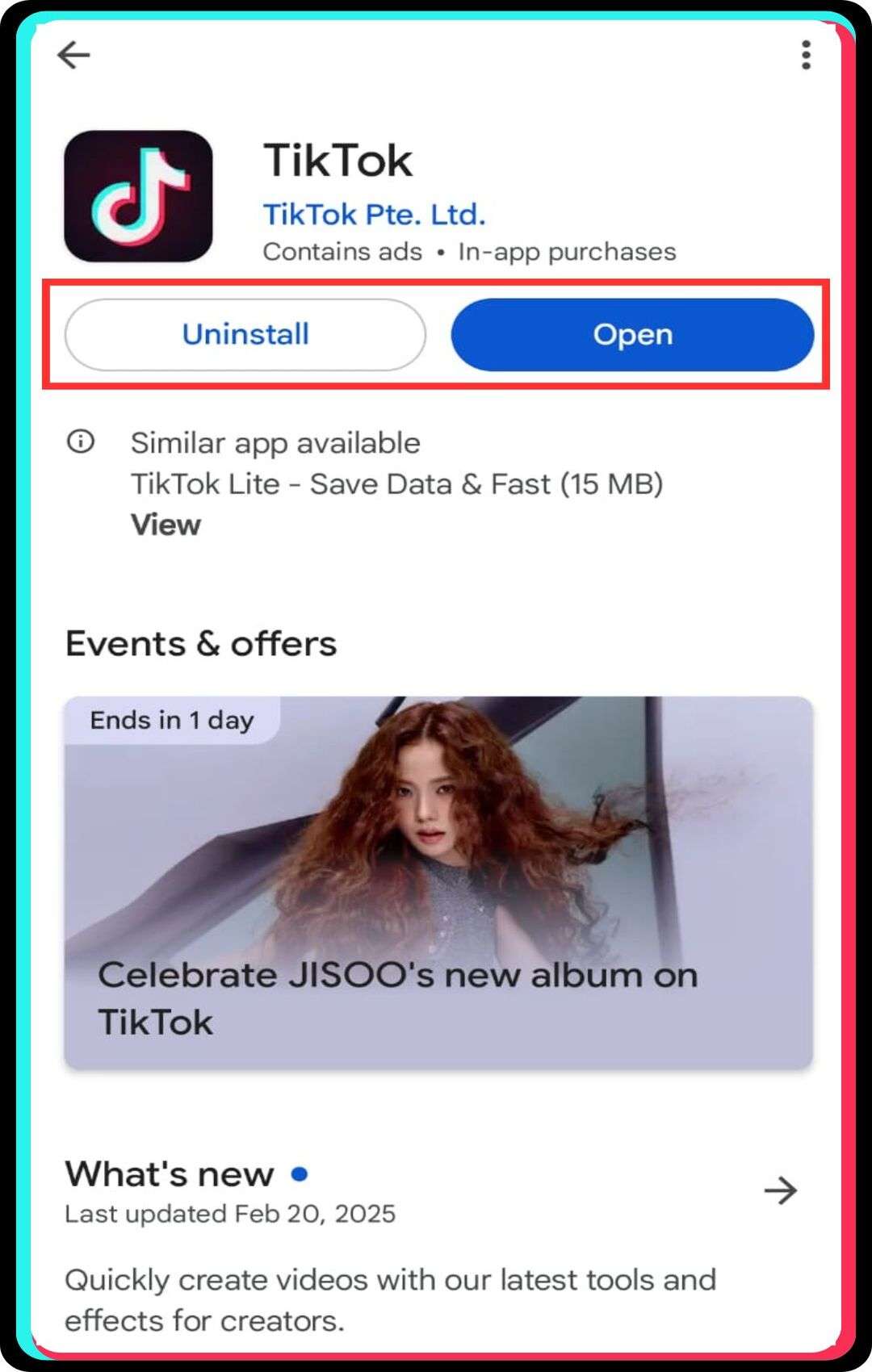
If all else fails, reinstalling the TikTok app can resolve reposting issues. This ensures a fresh installation, removing corrupted data that might cause TikTok’s repost issues.
Steps to reinstall TikTok:
- Press and hold the TikTok app icon on your device.
- Tap “Uninstall” or “Remove App” to delete it.
- Restart your device to clear temporary files.
- Go to the App Store or Google Play Store.
- Search for TikTok and reinstall the latest version.
- Log in and check if the repost button is available.
Why Some Videos on TikTok Cannot Be Reposted?
Some videos on TikTok cannot be reposted due to content restrictions set by creators, privacy settings, or account types. Creators may disable the TikTok repost option, preventing others from resharing their content. Additionally, privacy settings that prevent sharing content restrict reposting for videos marked as private or meant for specific audiences.
Differences between personal and business accounts in reposting also impact repost availability, as business accounts on TikTok have different rules for content distribution, limiting the ability to repost TikTok videos.
Removing a Repost on TikTok
Users can delete a reposted TikTok video if they shared it unintentionally. To find and delete a reposted video, tap the Share button, then select Remove Repost from the menu. After removing a repost, it no longer appears in the reposts tab or on followers’ feeds. However, limitations on undoing a repost after a certain time exist, meaning TikTok’s algorithm might retain engagement metrics even if the reposted content is deleted, impacting video visibility.
How AI Influences the Repost Feature
TikTok’s AI system determines content visibility and sharing options based on user interactions and engagement patterns. Algorithm-based restrictions on certain reposts prevent content from being reshared if flagged for violations or deemed inappropriate.
Additionally, the role of AI in personalizing your For You feed ensures that only relevant videos appear, influencing TikTok’s repost algorithm. If TikTok’s AI detects repeated reposting of low-quality content, it may limit the user’s ability to repost on TikTok, affecting account reach.
Contacting TikTok Support for Repost Issues
If users cannot repost on TikTok, they can report concerns about reposting problems through the TikTok please fix option in settings. Using the feedback and TikTok Help Center for troubleshooting, users can check FAQs or submit a request detailing TikTok repost issues. If the problem persists, reaching out for account-specific restrictions is necessary, especially if TikTok’s algorithm has flagged the account. Users should contact support if they suspect a technical glitch affecting the TikTok repost button, ensuring a swift resolution.
Best Practices for Reposting on Social Media Platforms
- Ensure compliance with platform policies before reposting any content to avoid violations or restrictions on your account. TikTok’s algorithm monitors reposts, so following guidelines ensures that your repost button on TikTok remains functional without limitations on engagement.
- Give proper credit to the original creator when reposting videos to maintain authenticity and ethical content sharing. Users struggling with the repost option on TikTok should verify whether the video on TikTok allows reshares before posting it.
- Avoid excessive reposting within a short period, as social media platforms may flag the account for spam-like activity. TikTok doesn’t promote aggressive resharing, so repost TikTok videos moderately to maintain organic reach.
- Regularly update the app to ensure that the repost feature functions correctly, preventing glitches or missing options. Many users tried to repost but failed due to outdated versions, so updating TikTok helps avoid such problems.
- Monitor analytics to assess the performance of reposted content and adjust posting strategies accordingly. Reposts on TikTok can impact audience engagement, so analyzing insights ensures that shared content aligns with your account’s growth strategy.
Conclusion
The TikTok update occasionally removes or limits features, causing users to wonder, “Why can’t I repost on TikTok?” If you’re trying to grow your account, reposting can be essential for engagement, but TikTok’s algorithm sometimes prevents it. Issues may stem from the repost tab missing, account restrictions, or an outdated app. Clearing the TikTok app cache, reinstalling TikTok, or ensuring your app is updated can often fix the problem. If none of these methods work, search for TikTok support options and report the issue. Have you ever tried to repost a video on TikTok and faced this problem?
FAQs
1. Does deleting and reinstalling TikTok help with repost issues?
Yes, reinstalling the app can resolve glitches, including problems with the repost feature.
2. Why can’t I repost videos from a user’s profile?
TikTok’s repost function is primarily available for videos on the For You Page, not directly from profiles.
3. How do I report a problem with TikTok’s repost feature?
Use the ‘Report a Problem’ option in TikTok’s settings to inform support about repost issues.
4. Will the original creator know if I repost their video?
Yes, TikTok notifies creators when their content is reposted by another user.
5. Can I undo a repost on TikTok?
Yes, you can remove a repost by tapping the share button on the video and selecting ‘Remove Repost’.