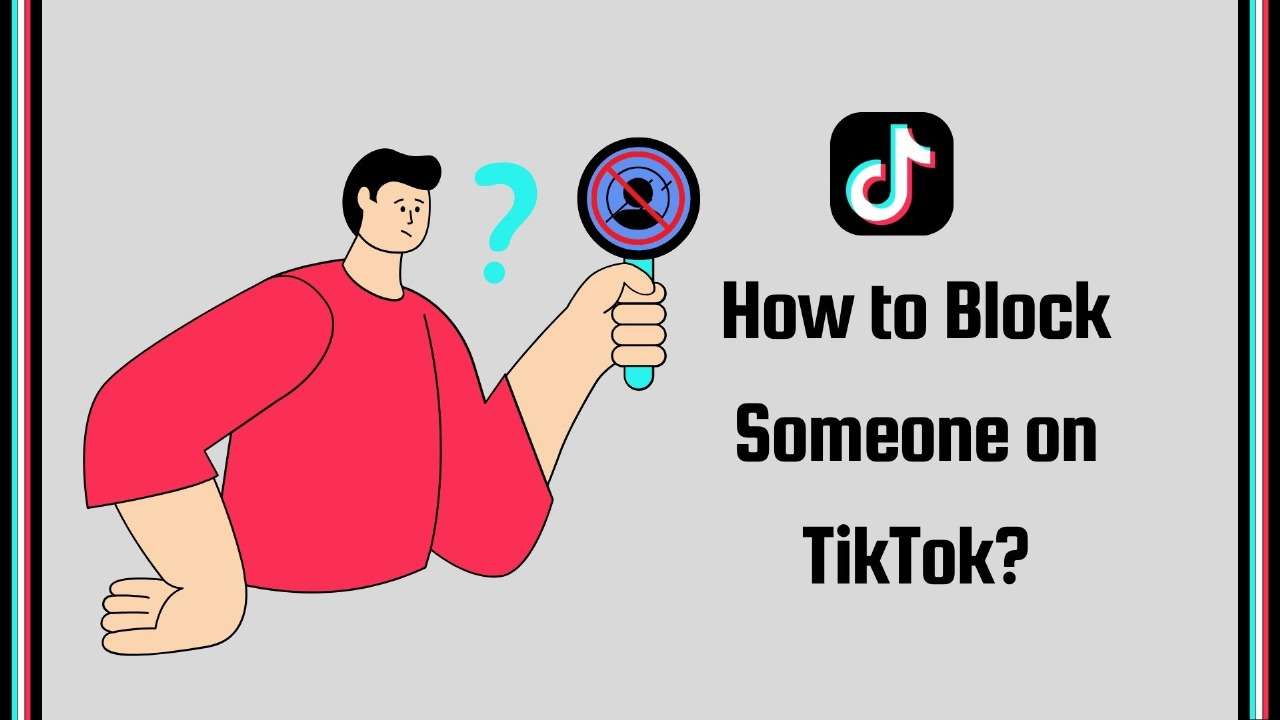
If unwanted users constantly bother you on TikTok, it becomes exhausting to ignore or tolerate negativity. Many users search for ways to block someone on TikTok quickly and discreetly. You can learn how to block someone on TikTok easily with a simple process. This 2025 guide outlines steps using TikTok’s block feature from the user’s profile or comment sections. You’ll also learn how blocking users on TikTok affects their ability to view your profile or interact with content. The complete easy steps guide below in the article.
What Happens When You Block Users on TikTok?
When you block someone on TikTok, that user can no longer view your TikTok profile. Additionally, they can’t comment on your videos or interact with any new content you post. Blocked accounts won’t show in your follower count, nor will they see your activities. Moreover, their previous likes or multiple comments might disappear from your TikTok video posts. Users on TikTok who are blocked are silently removed from your online presence. Consequently, they can’t message or tag you either. Blocking on TikTok is a private action, so the blocked user isn’t notified at any point.
How to Block Someone on TikTok? Easy Steps to Follow
If you want to block a TikTok user who keeps showing up in your comment sections or sends repeated messages, learning how to block someone on TikTok is essential. The platform makes it simple to block users directly from their TikTok profile or through activity on a TikTok video. Whether you’re dealing with unwanted attention or just managing your blocked accounts, this step-by-step guide will help you take full control while using TikTok in 2025.
Step 1: Open the TikTok App
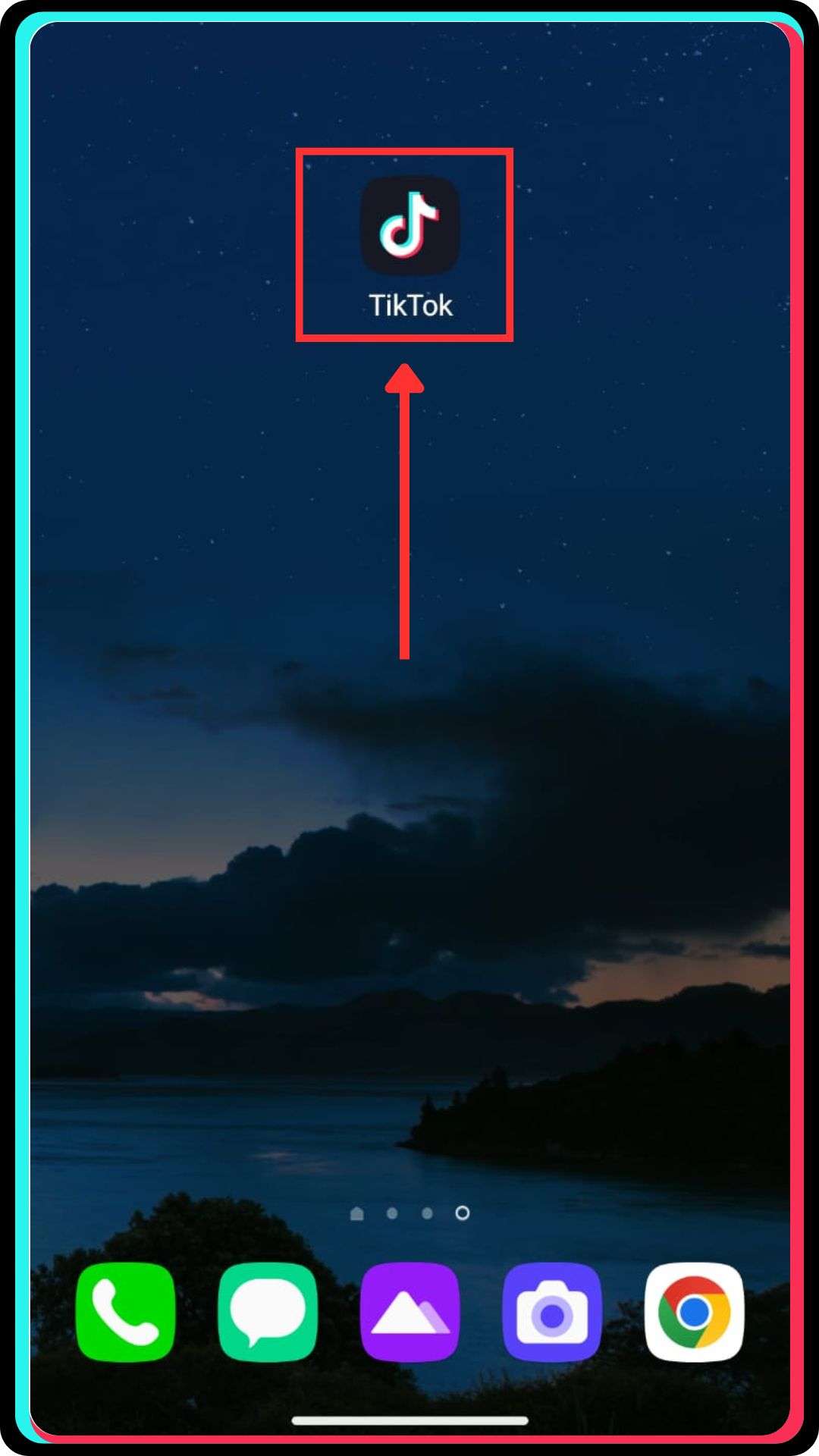
- Open the TikTok app using your mobile device.
- Ensure you’re signed into the correct TikTok account.
Step 2: Locate the TikTok User
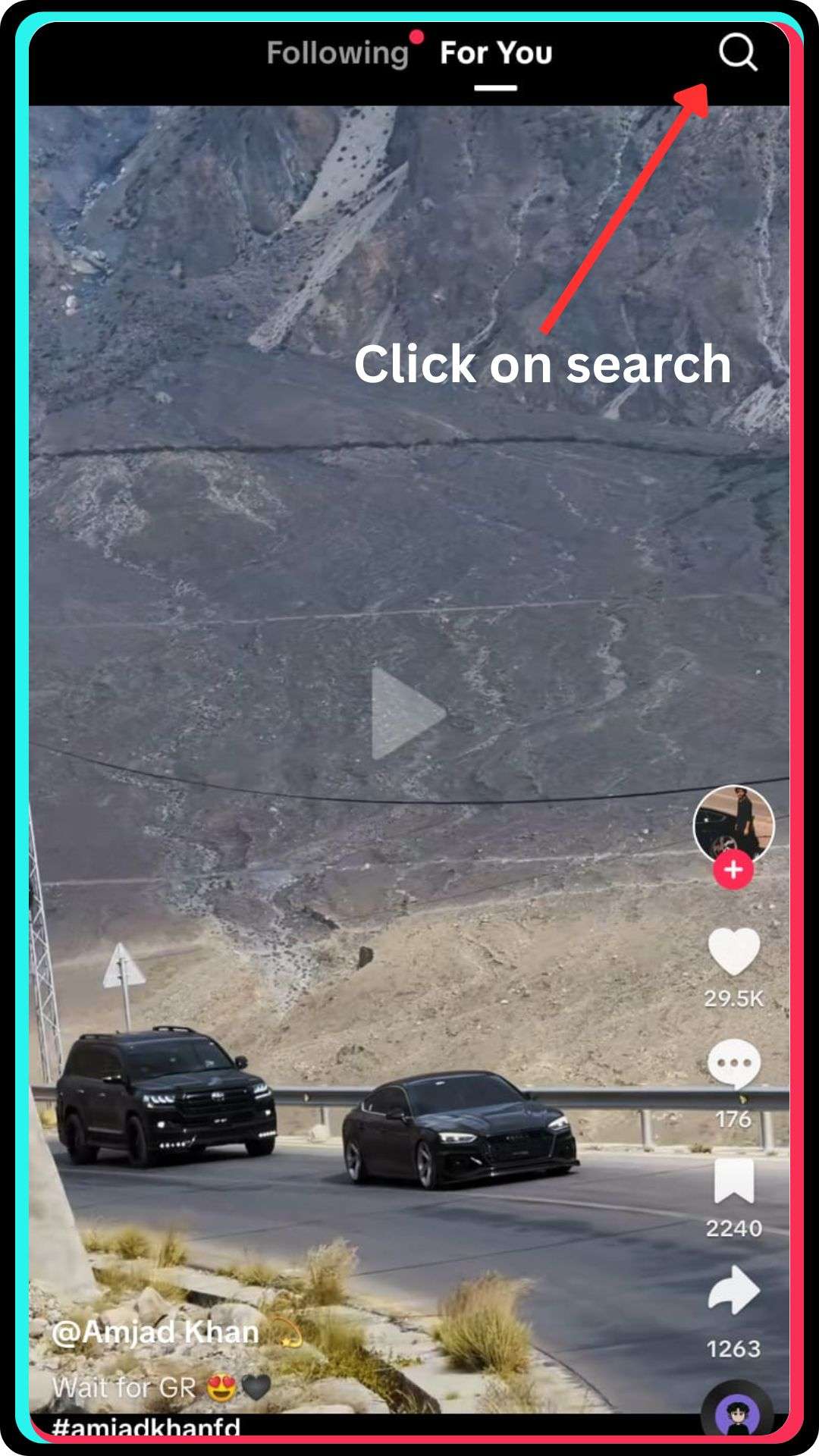
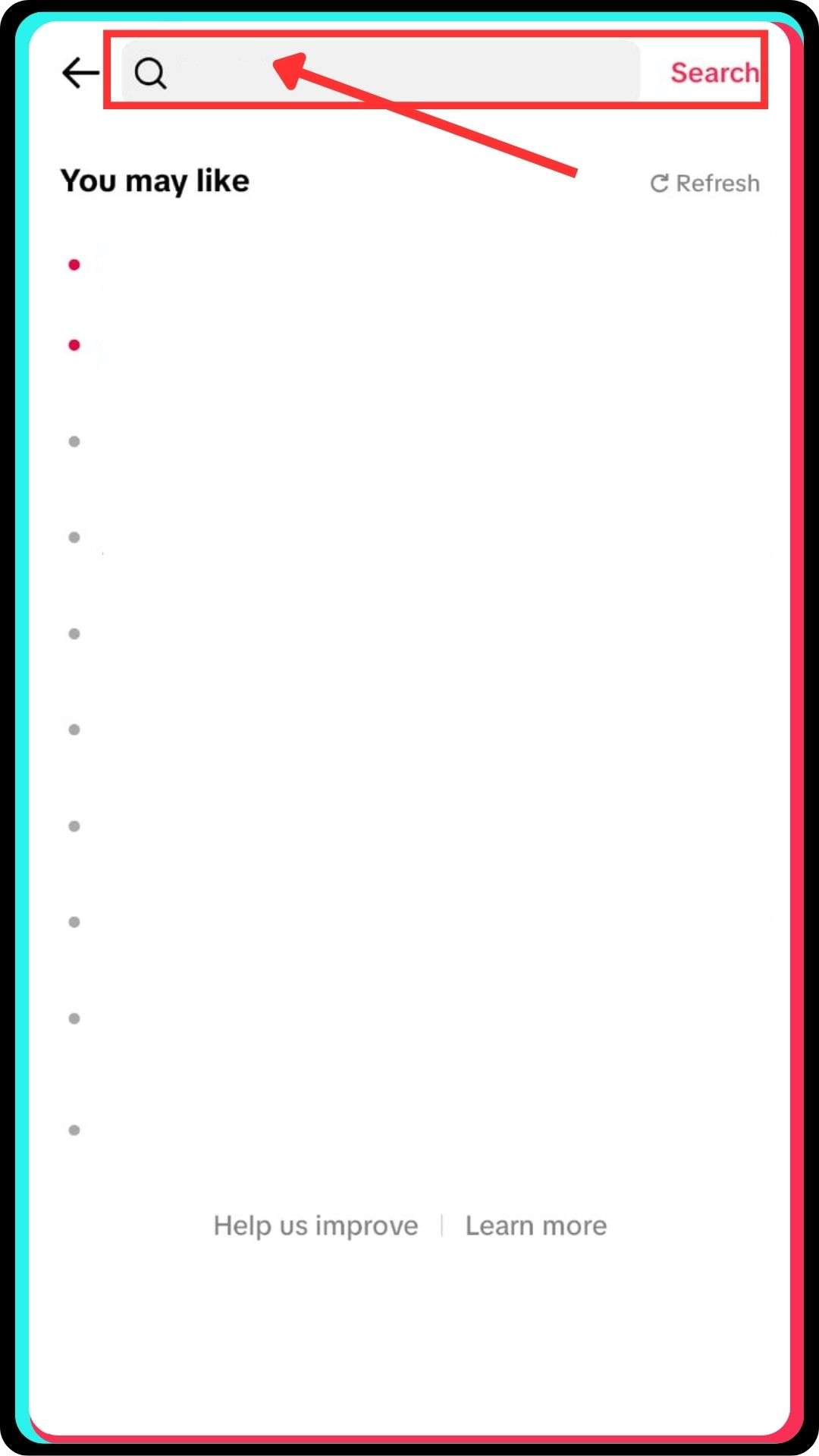
- Use the search bar to find the TikTok user you want to block.
- Alternatively, tap their username from a TikTok video or multiple comments.
Step 3: Visit Their Profile Page
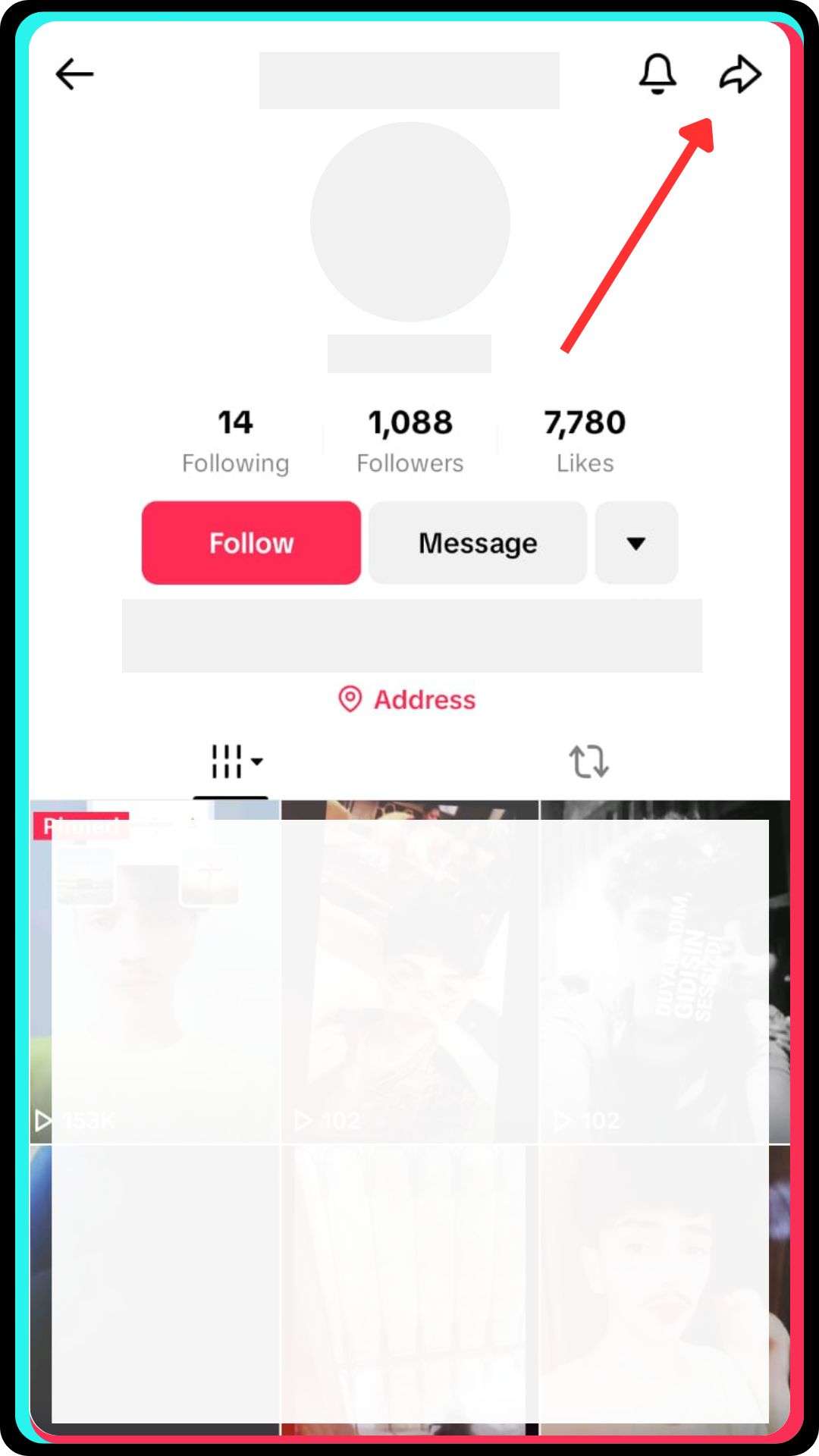
- Tap their name to go to their TikTok profile.
- Then tap the share icon in the top right corner.
Step 4: Block the User
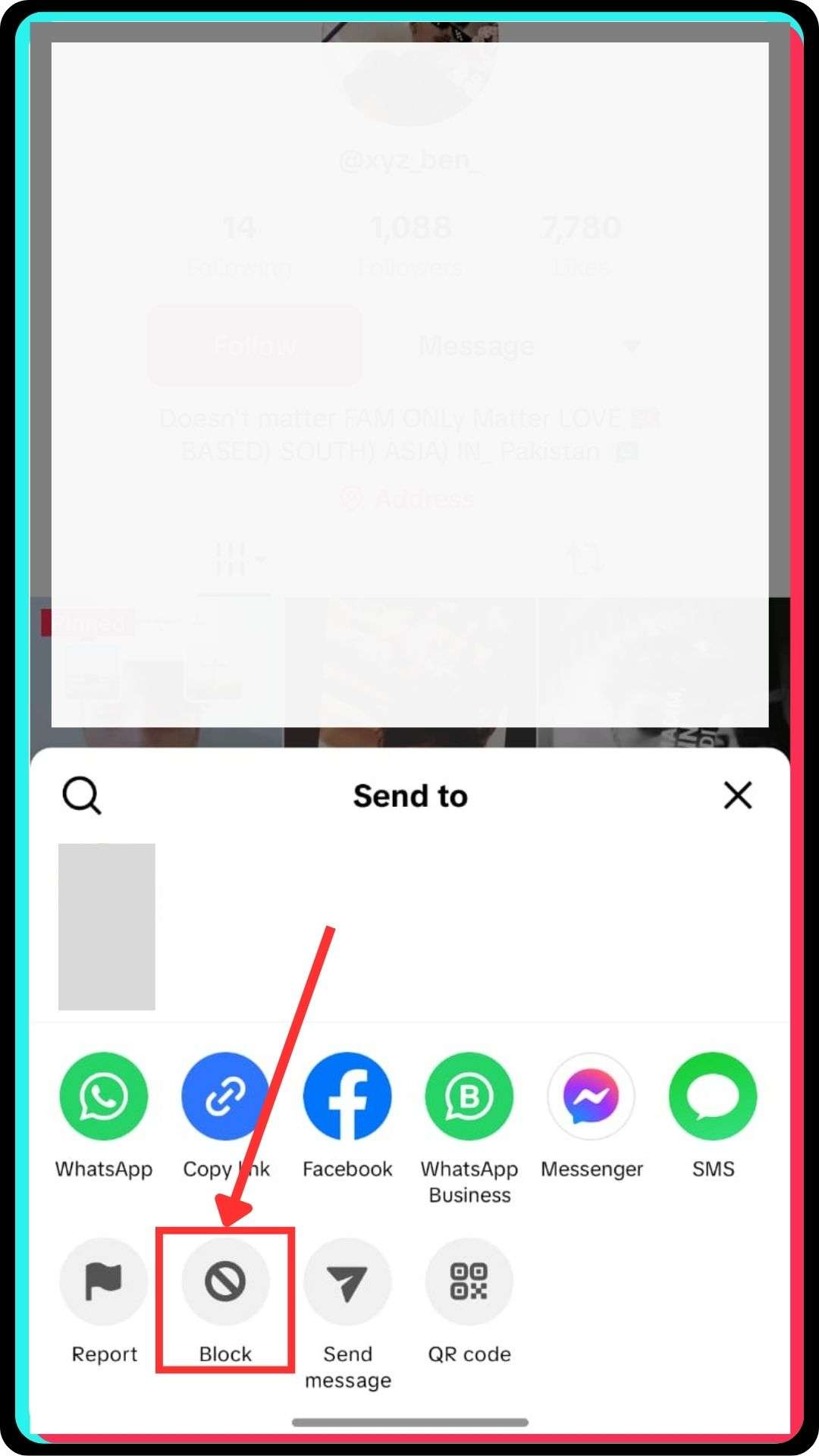
- Select “Block” from the list that appears.
- Confirm your action to move them to your blocked list.
See Blocked Accounts on TikTok
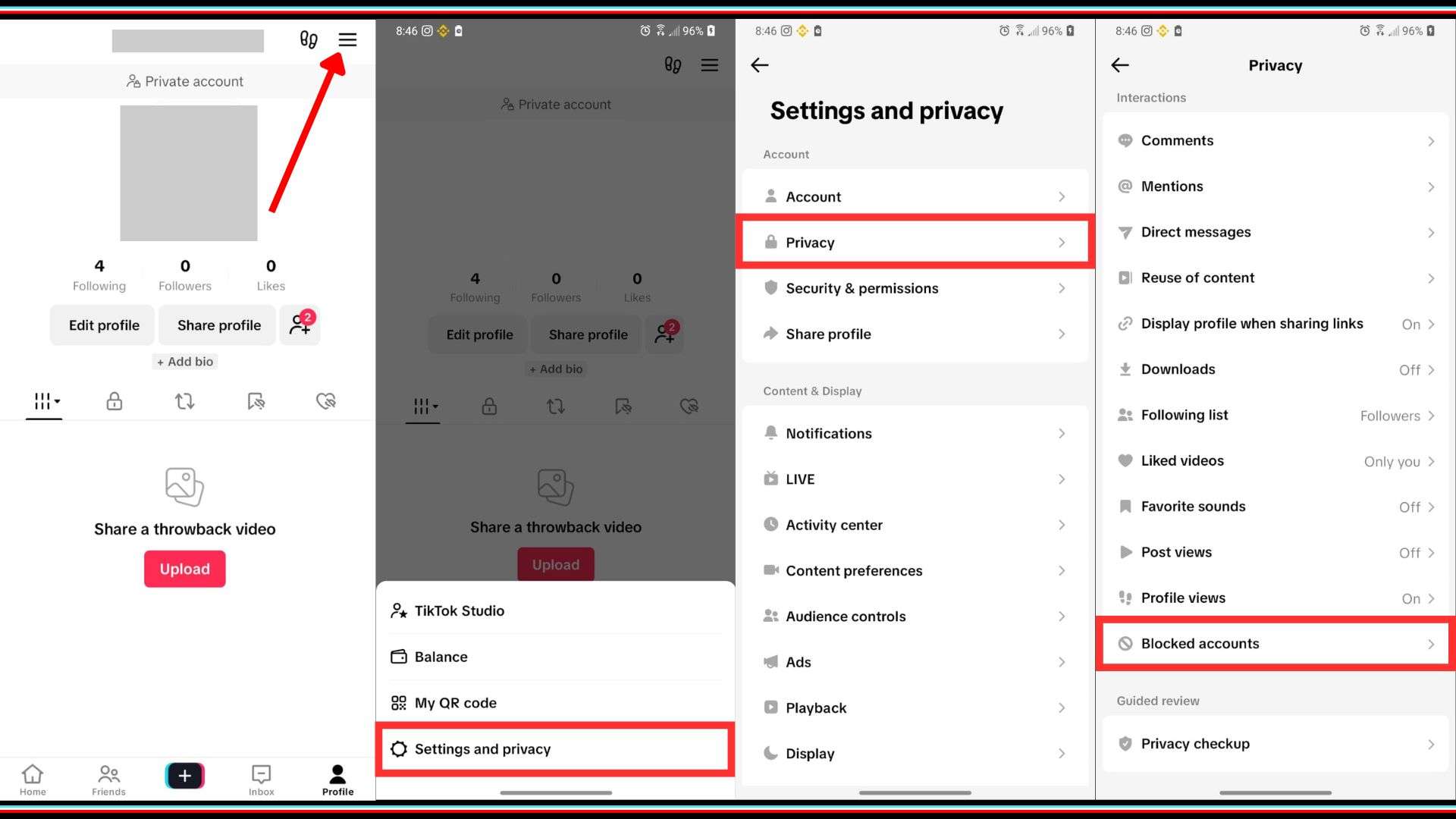
To see blocked users on TikTok, open the TikTok mobile app and go to your profile page. Then tap the three lines in the top-right corner and head into your privacy settings. Scroll until you find the blocked accounts section, which lets you manage users discreetly. TikTok doesn’t notify users when they’ve been blocked, nor does it show your profile to them. Blocked users won’t be able to follow, message, or interact with your content on TikTok. This block feature allows you to control unwanted TikTok interactions and maintain a positive viewing experience without interruption.
Steps to Unblock Someone on TikTok?
- Open the TikTok mobile app and log into your TikTok account.
- Tap the three lines on the top-right corner of your profile page.
- Go to Privacy, then tap on Blocked accounts to view the full list.
- Use the search bar to find the specific person you want to unblock.
- Tap on the user’s profile page and select the Unblock option.
- Once unblocked, the user can again view your profile and interact with your content.
- TikTok does not send any notifications when someone is unblocked.
- You can repeat these steps to easily unblock multiple TikTok users as needed.
How to Know If You’re Blocked on TikTok
If someone blocks you on TikTok, their content vanishes and their TikTok account becomes unreachable. You won’t be able to view their profile or comment on their videos, even through the search bar. Additionally, your previous comments may disappear from their posts, and their profile won’t appear in your following list. TikTok doesn’t notify users when they’ve been blocked, so the signs are indirect but noticeable. If you try to visit their profile and receive an error, it’s a clear indication. Although blocking users on TikTok is private, these signs evidently reveal you’ve been blocked without them knowing.
What TikTok Users Should Know About Account Privacy
TikTok allows users to control who interacts with their content, including blocking unwanted attention. When someone tries to visit your profile or interact with your content, privacy settings help restrict access. You can manage your following list, decide who can comment, and block anyone trying to follow you. TikTok does not notify users when they’re blocked, ensuring discreet action. Furthermore, users can see blocked users on TikTok and adjust settings accordingly. To maintain a positive experience, knowing how to block someone without them knowing becomes increasingly important for personal content control.
Contacting TikTok Support for Serious Violations:
If someone leaves harmful comments or engages in harassment, you should straightaway report the violation. TikTok allows direct contact with their support team for such cases. Furthermore, contacting TikTok Support helps when multiple TikTok accounts target your videos. Although blocking helps reduce interactions, serious violations need formal intervention. You may use the in-app form or visit the official support page. TikTok Support typically responds quickly, especially for safety-related issues that affect your ability to enjoy content on TikTok.
FAQs
1. Where do I find my blocked list on TikTok?
Go to settings and privacy, open Privacy, tap Blocked accounts to view and manage users.
2. How do I unblock someone on TikTok?
Visit blocked accounts list, find the user, tap their profile and select Unblock.
3. Can I block someone who already blocked me?
You usually cannot block someone who blocked your main account, without alternate access methods.
4. Why can’t I see the block option?
The interface moved block option under the share arrow in recent app updates.
5. Does blocking remove previous comments or likes?
Yes, past interactions like comments or likes may disappear from your content afterward.



